With the Time rounding setting, you can control in which intervals time should be logged for your entire account.
This setting can be changed by monday.com admins by going to Time management in the App settings.
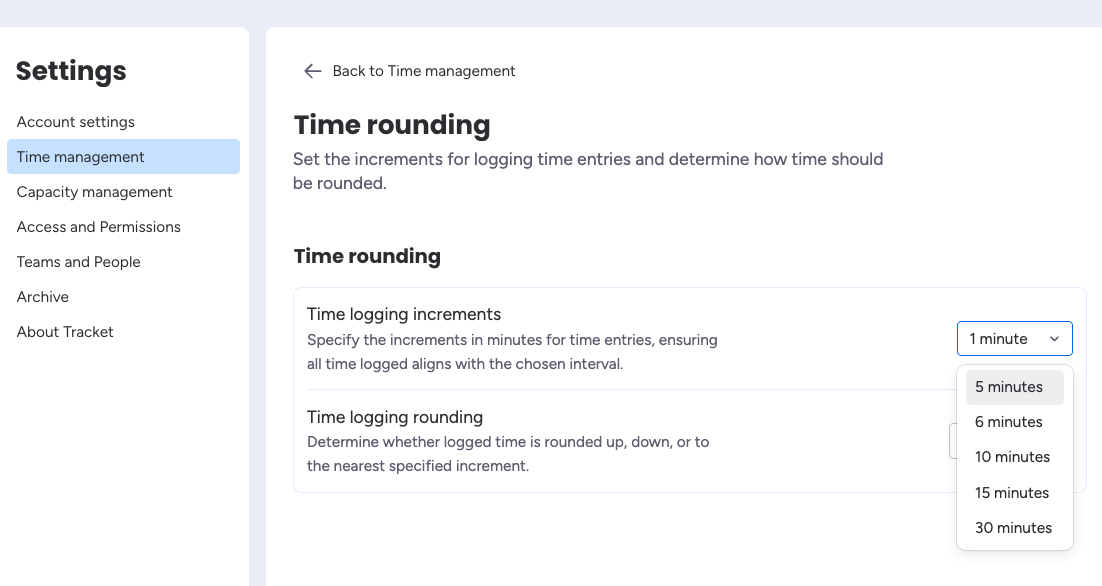
You can choose between a 1, 5, 6, 10, 15 or 30 minutes interval.
The rounding method (up, down or nearest) will affect user input. For example, whenever someone tries to log 17 minutes on an item, and the interval has been set to 5 minutes; Rounding up will result in 20 minutes logged, rounding down will result in 15 minutes logged, and rounding to nearest will also result in 15 minutes logged.
