Mar 22, 2022
We have a few changes to improve your flow using Tracket.
Click item name in the period overview 📑
From the period overview you can click on the item name of each time entry to navigate to this item. A new tab will be opened with the item card of the item you've navigated too. You can now easily make changes to the item.
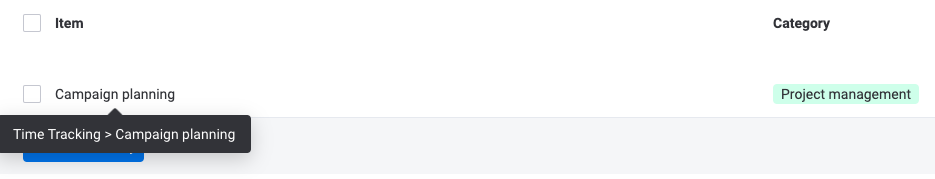
Create time entry faster 🔝
From the period overview, you can create new time entries on existing rows by pressing ENTER. Also, if you've edited the amount of hours the time entry will be saved by pressing ENTER.
Approval overview: view timesheet easily 👀
We've added a button to view timesheets more easily from approval overview. For each timesheet, you can hover over the row to find the "view" button.
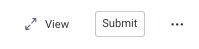
Button to view the timesheet
