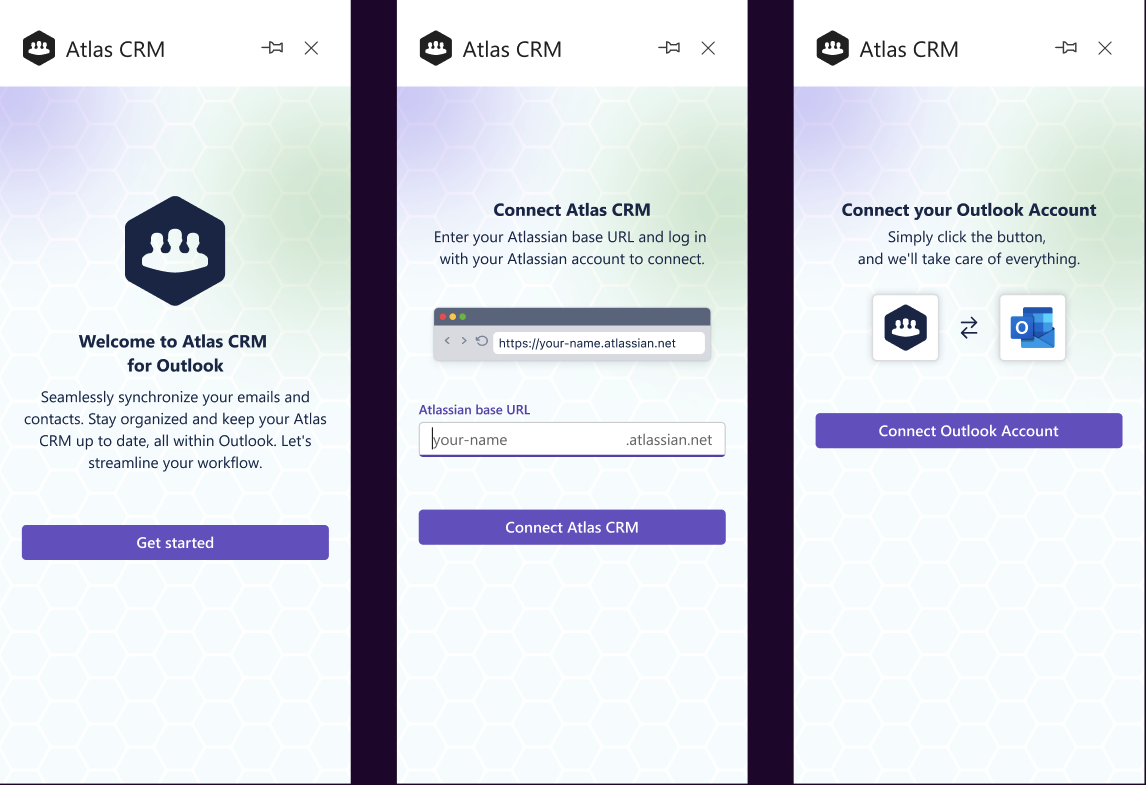Make sure Atlas CRM is installed before you continue.
Install the Add-in from Microsoft AppSource
-
Visit the Microsoft AppSource and search for “Atlas CRM Outlook Add-in.”
-
Click Get it now and follow the on-screen instructions to install the add-in.
Connect the Outlook Add-in to your Atlas CRM Installation
-
Open the Outlook Add-in for the first time.
-
Enter your Atlassian instance URL
-
Acknowledge the connection to the Outlook Add-in, and you’re all set!