Copy template fields to custom fields
You can use this action in combination with the Contact linked to issue, Company linked to issue and Sale linked to issue trigger to copy Atlas CRM data to an issue when a company, contact or sale has been linked to an issue.
This action requires some configuration. You need to configure which Atlas CRM template fields should be copied to which Jira custom fields. This can be done by selecting one or more combinations.
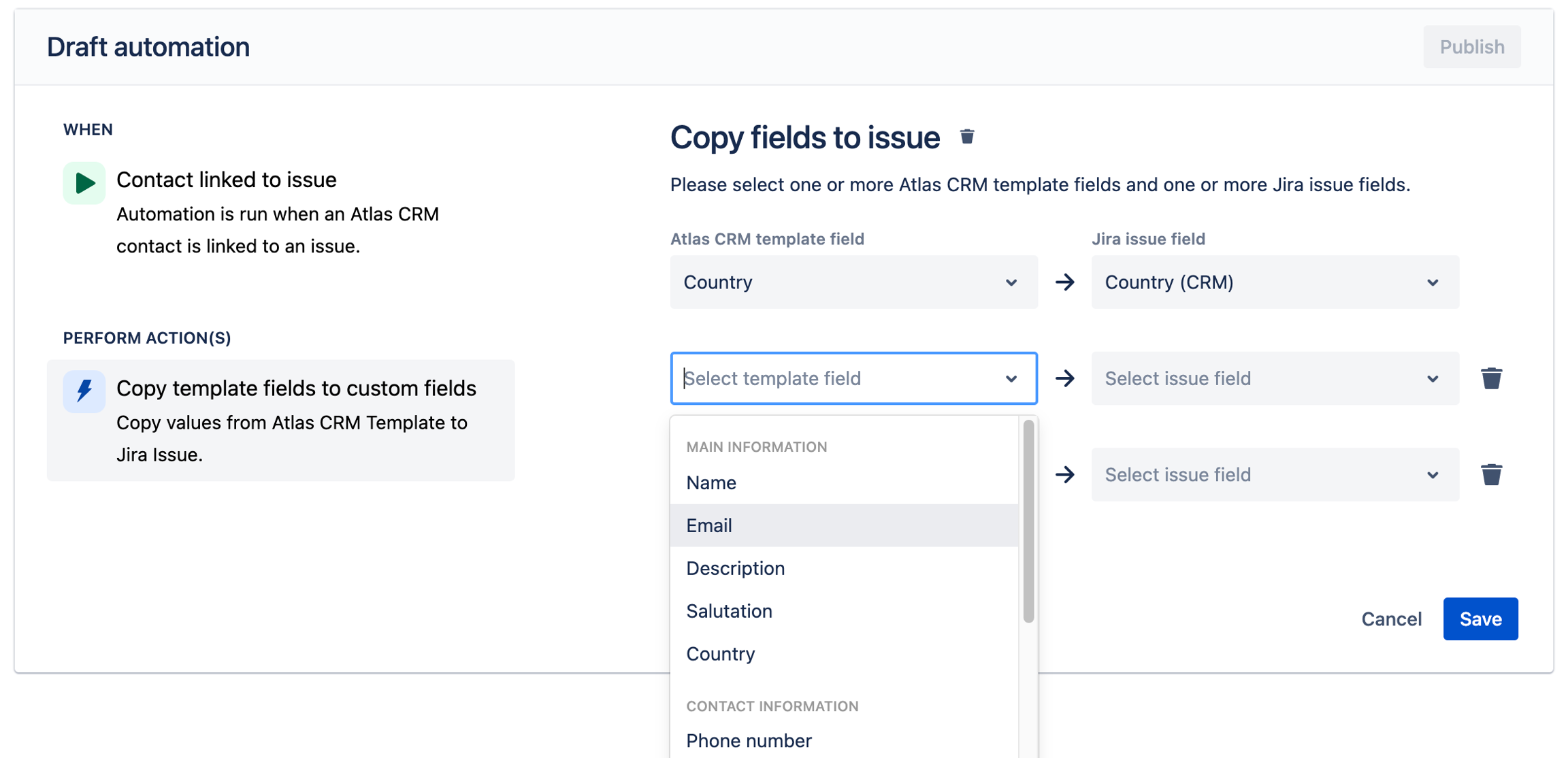
Supported field types
In this table you can find which Atlas CRM field types can be mapped to which Jira custom field types.
Mapping to a Jira custom field with type "Select list (Single choice)" only works when the copied values are available in this select list.
Atlas CRM field type | Jira custom field type |
|---|---|
Text (Single line) |
|
Text (Multi line) |
|
Date |
|
Select list (Single) |
|
Number |
|
