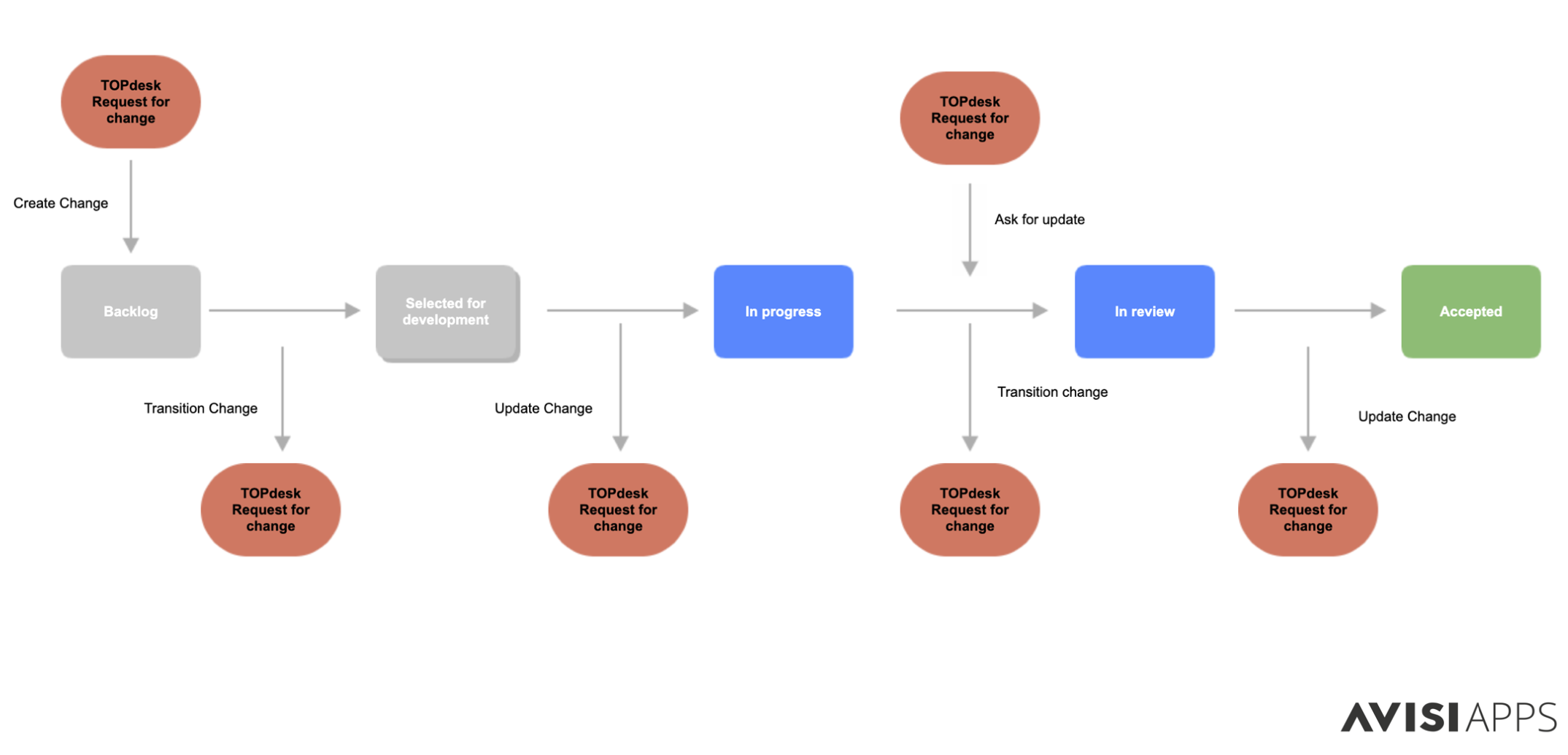Before you start
You’ve decided you’d like to connect your TOPdesk and JIRA environments to help your teams work better together. These steps will help you get on your way, even before you start configuring.
Define the use case of your integration
Map out the TOPdesk process you’d like to connect to JIRA. You can either write it out, or draw it in a process flow (recommended)
Map out the JIRA process you’d like to connect to TOPdesk. The workflow in JIRA gives you a starting point
Define the exacts areas where you want to post a function to the other system, either from TOPdesk to JIRA or the other way around
Complete walkthrough on paper of your new, integrated process.
Start configuring!
Best practices:
Make sure your JIRA and TOPdesk admins are involved
Start with a single post function te learn the basics
Involve your end users for testing and feedback