Repositories
Adding a repository
Log in as an administrator.
Navigate to Settings and choose Add-ons or Apps.
Find Git for Confluence in the menu on the left and choose Configure Git Servers.
Click on the name of the Git server you want to configure
Choose New Repository
Enter the details, name and URL
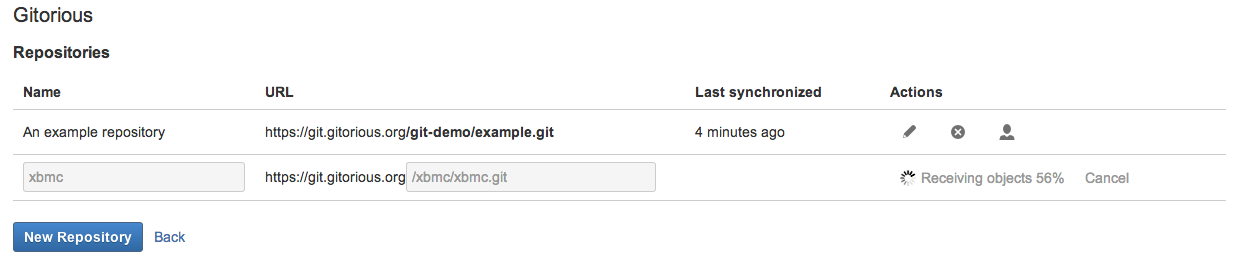
Repositories are cloned entirely, this may take a while!
