Using the app
Once the app is installed, the context menu option Undo Transition becomes available.
The option to undo a transition is only available for the owner of the transition, the person that performed the transition on that issue. So a transition can only be undone when you made that transition.
Additionally the app can be configured to allow certains groups to undo the transition of others. Contact your administrator.
The app can be configured to only allow certain groups to undo transaction. In this case, contact your administrator.
Undo a transition
Go to the context menu and choose ‘Undo transition’

The following dialog will show and list what fields will be reverted as part of the undo, e.g. the status and the resolution
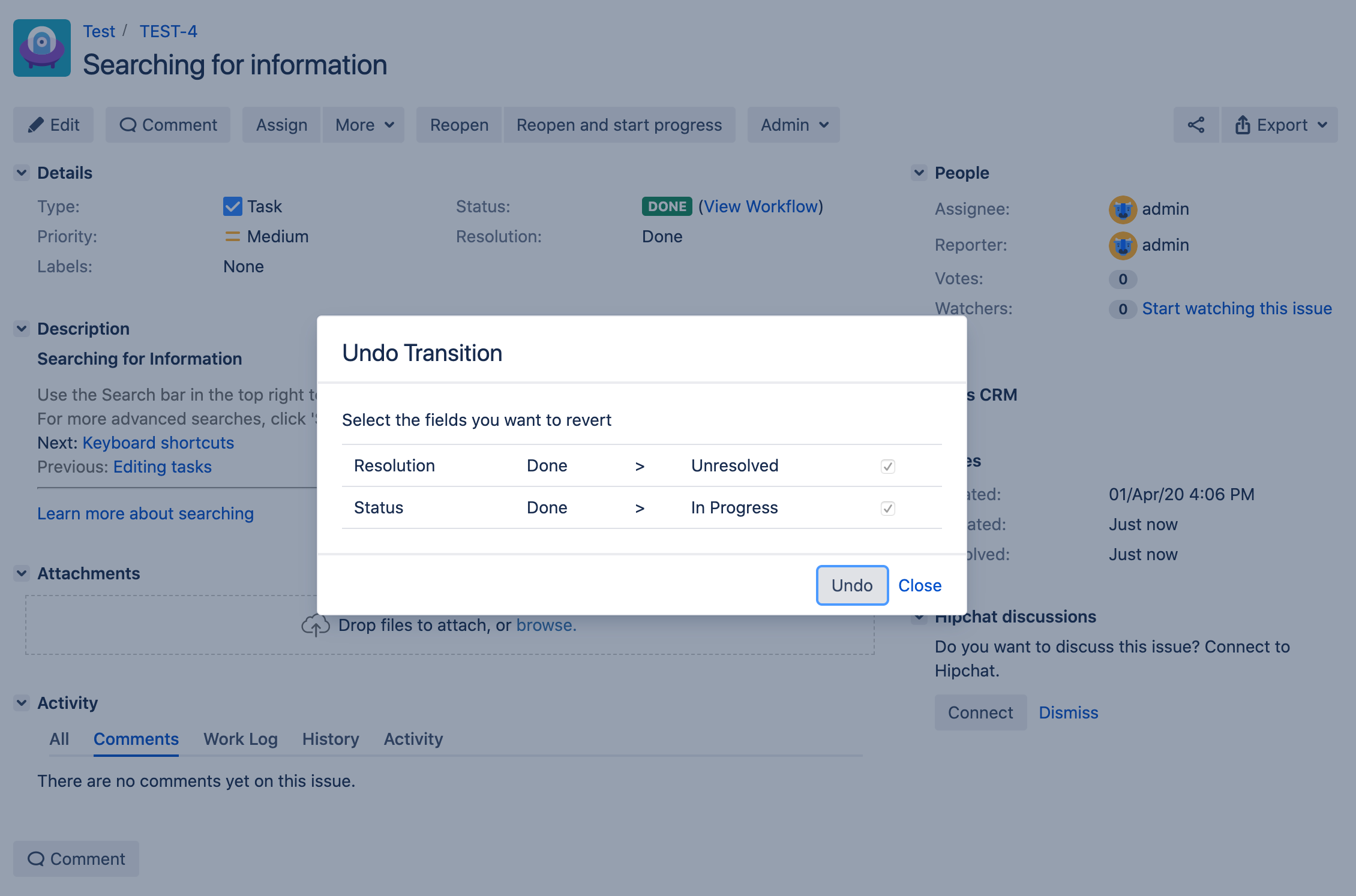
Click Undo
The last transition you made, will now be reverted.
