Project admin permissions
1. Allowed contexts to edit
First and foremost it is important to consider that custom fields can appear in multiple projects, they are not necessarily limited to one project.
The appearance on custom field in multiple projects is called a custom field context. This is important to consider when adding values to a custom field. If you are in doubt or not sure about particular custom field values, please contact your Jira administrator.
This app cannot help you isolate values for your project only. The reason for that is the seamless integration we offer with existing JIRA custom fields. This is a big advantage when adding this plugin to an existing configuration as it will work out seamless.
The app allows you to specify when project admins are allowed to edit custom fields.
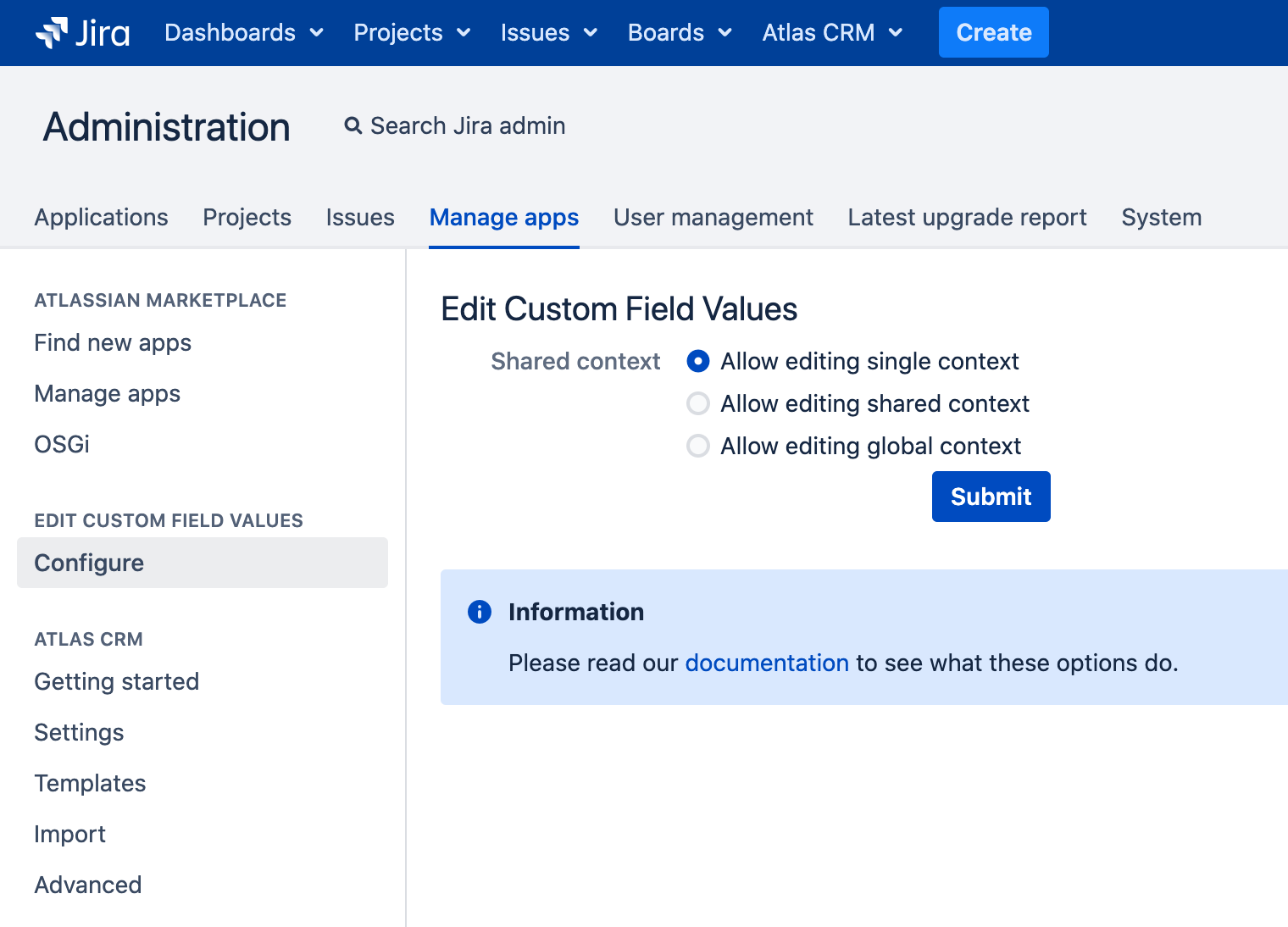
1.1. Allow only editing single context
Project admins can only edit custom fields values with a context specific for their own project.
1.2. Allow editing single and shared context
Project admins can only edit custom fields values with a context specific for their own project or which is shared with their project.
1.3. Allow editing single, shared and global context.
All custom fields, related to a project either via a shared or global configuration can be edited by project admins.
