Release notes 2024
December 4th - Outlook Add-in for Atlas CRM
We know many of you have eagerly awaited this feature, and it’s finally here! 🎉
Today, we’re thrilled to deliver the Atlas CRM Outlook Add-in—a key step in improving customer management. This integration helps bring your customer data together, giving you a clearer view of every interaction. With the ability to store emails and contacts from Outlook in Atlas CRM, your team can stay organized and focus on building stronger customer relationships.
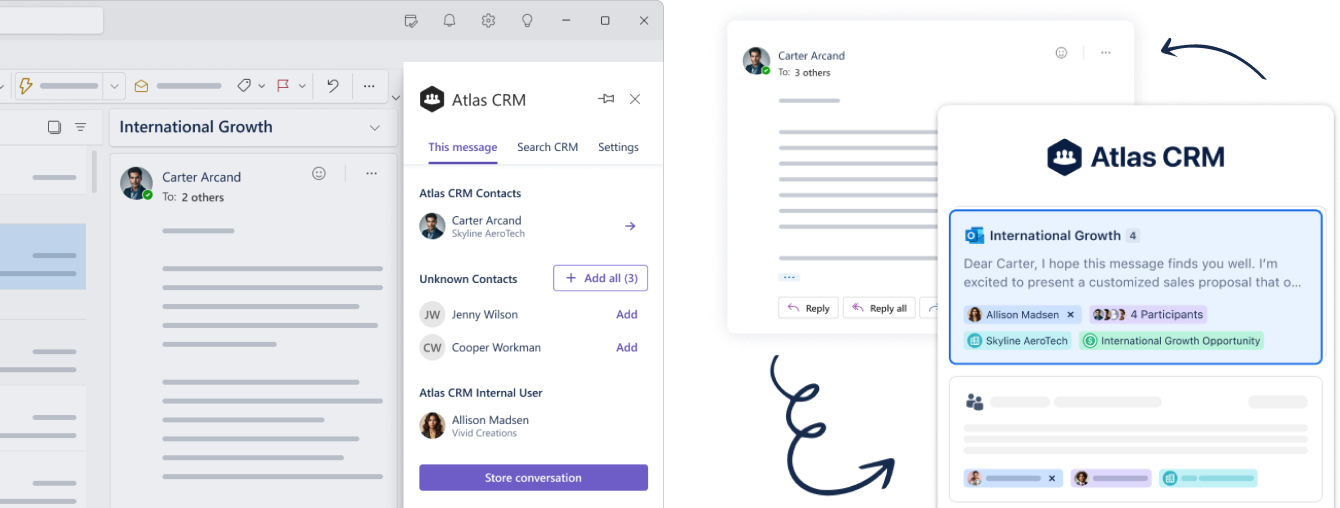
Key Benefits:
Contact Management: Automatically store email participants as Atlas CRM contacts and access their information instantly from Outlook.
Email Storage: Save email conversations from Outlook directly to a contact’s profile in Atlas CRM, either manually or automatically.
Atlas CRM inside Outlook: Manage Atlas CRM contacts from within Outlook, making it easy to search, update, and compose emails without leaving your workflow.
We are very proud that we have transformed Interactions into a unified overview of customer touchpoints over the last months. This integration is another step toward breaking down silos between customer relationships and work. It fits seamlessly into Atlassian’s System of Work, ensuring all your customer interactions—whether through emails, meetings, or support tickets—are tied together in one place.
Check out how to get started and learn what the Outlook add-in for Atlas CRM has in store.
November 25th - JSM Tickets to Interactions
Log Jira Service Management (JSM) tickets as interactions directly in Atlas CRM. Sales teams can now see support tickets alongside emails and meetings, providing a complete view of customer interactions and ensuring seamless collaboration between sales and support.
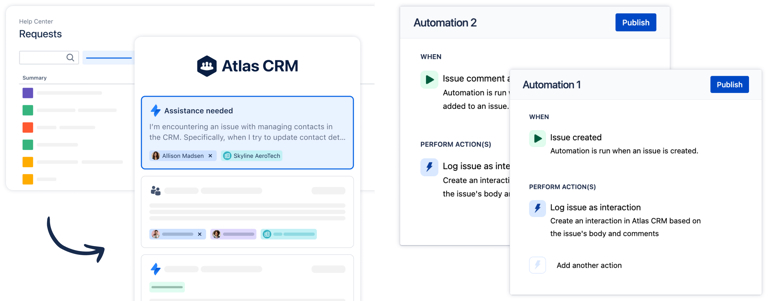
Learn how it fits in Interactions and how to set up the automation.
Gmail Integration Updates
Admins can now monitor Gmail app usage under Configuration > Google Workspace. Read more.
Users can easily manage and connect their Gmail to the correct Atlas CRM instance for better customization and flexibility. Read more.
October 4th - Custom JQL for Atlas CRM & Performance Improvements
In line with our vision of making Atlas CRM the starting point of your work in the Atlassian ecosystem, we introduce Custom JQL for Atlas CRM, allowing you to query Jira issues based on customer, contact, or sales data. With this feature, users can now create more refined searches using specific customer and sales-related information—helping you focus on what matters most. 🎯
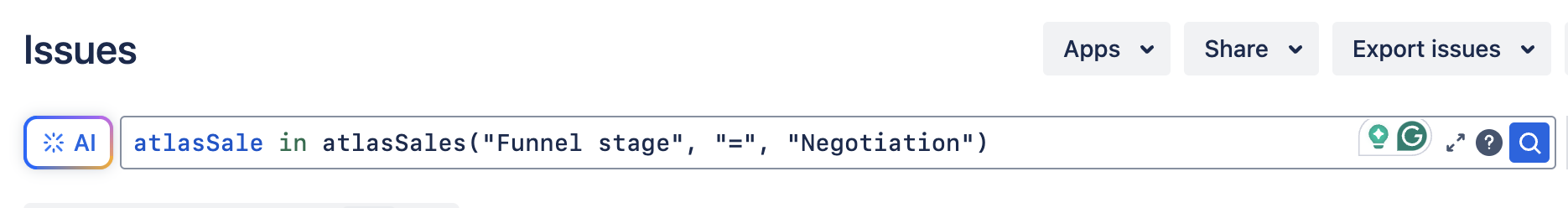
Whether you’re working in Jira Service Management (JSM) and need to prioritize tickets from high-value customers or track issues related to sales opportunities in different stages, Custom JQL enables better insight into your work and helps you manage tasks more effectively. Be sure to check out these practical examples.
Specific usecases:
Queues in Jira Service Management (JSM): Prioritize tickets based on customer tiers or account managers.
Dashboards: Visualize work related to specific customers or sales stages.
Automations: Expand Custom JQL Use Cases with Automations
Performance Improvements
Along with the release of Custom JQL, we’ve made significant performance improvements across Atlas CRM. The issue glance panel now loads faster, making it quicker to access and edit customer data on Jira issues. Additionally, we’ve optimized the load times for the company, contact, and sales overview screens, ensuring a smoother and more responsive user experience throughout the application.
August 28th - Improvements for Gmail integration
We have had some amazing feedback after the Gmail Add-on for Google Workspace has been released. We are actively improving the Gmail integration while working on our integration for Microsoft Outlook, which will be available soon!
Here is what we improved and is available now:
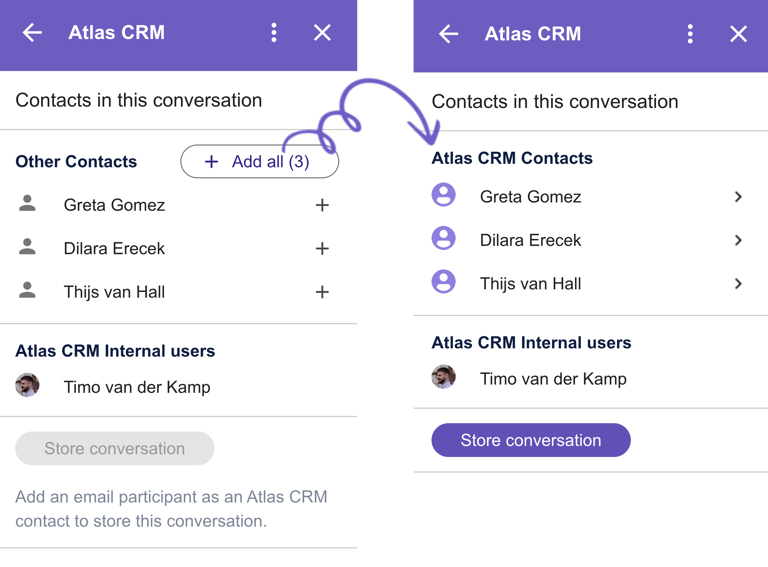
We have made it easier to add all the participants of a conversation to Atlas CRM with a single click.⚡️
There is now more space for the the name of a contact, so they will be cut off less frequently. ✂️
If for some reason Atlas CRM's connection to Gmail has been lost, you are now able to restore that connection, without having to reach out to support. (Even though we would love to talk to you in our service desk) 🪲🛠️
August 5th - Gmail for Atlas CRM is here!
We're excited to launch our Gmail Add-on for Google Workspace, bringing Atlas CRM's powerful customer management features into your inbox. This integration allows you to manage contacts and conversations without leaving Gmail.
Key Features:
Search Atlas CRM contacts in Gmail
Add new contacts to Atlas CRM from email conversations
View contact information alongside emails
Store conversations as interactions in Atlas CRM
Auto-save future replies in stored conversations
Set up automatic conversation storing for specific contacts
This integration combines Gmail's communication power with Atlas CRM keeping your team in sync with customer communications. Get Atlas CRM for Gmail.
We'd love to hear about your experiences! Let us know through our portal.
Next up: Outlook for Atlas CRM
