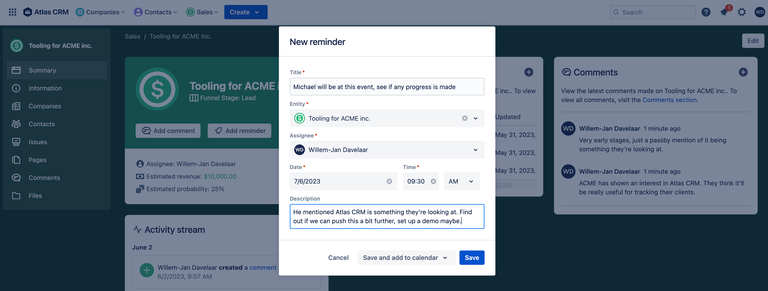Sales
The sale is a third object in Atlas CRM, a sale is an opportunity or deal that goes through a sales funnel. A Sale can be created to manage all information about this sale, who is involved and what work is being done. This template is also customizable to suit your needs. Templates
When you learn more about a sale, you can simply update it by adding an estimated revenue or estimated probability.
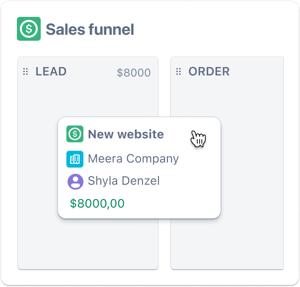
Creating a sale
A sale can be created from the main Create button in Atlas CRM:
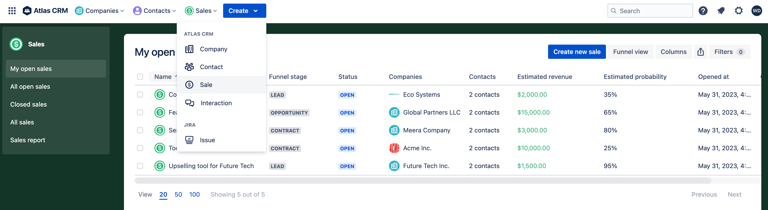
Creating a sale
Sales funnel
The sales funnel helps you to keep track of all on going sales activities and visualizes the journey to success. Each stage that a sale goes through is represented in the sales funnel and contains a list of sales in that stage.
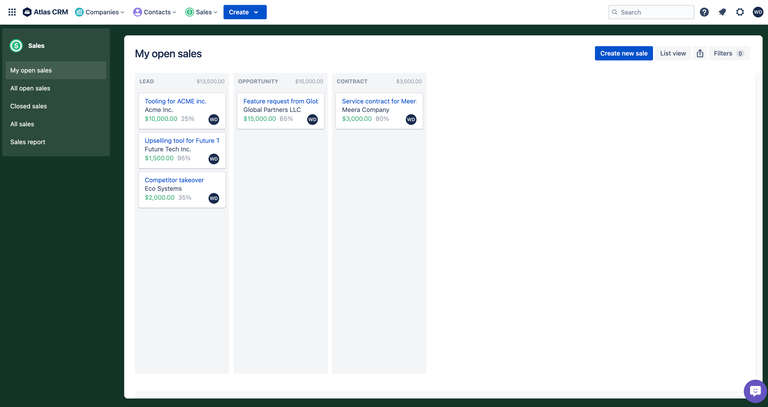
The sales funnel
Your admin can configure the amount of stages and their names. Anything between 1 and 20 funnel stages can be configured. Sales configuration
Linking
Companies and contacts can be linked to a sale to know who's involved with the sale. Furthermore the individual pieces of work to be completed are managed in Jira issues. These issues can be linked to the sale to keep track of them. Comments and attachments can also be added to a sale.
Combine your Atlas CRM information with Jira issues and Confluence pages:
Linking Jira issues - Jira issues
Linking Confluence pages - Confluence pages
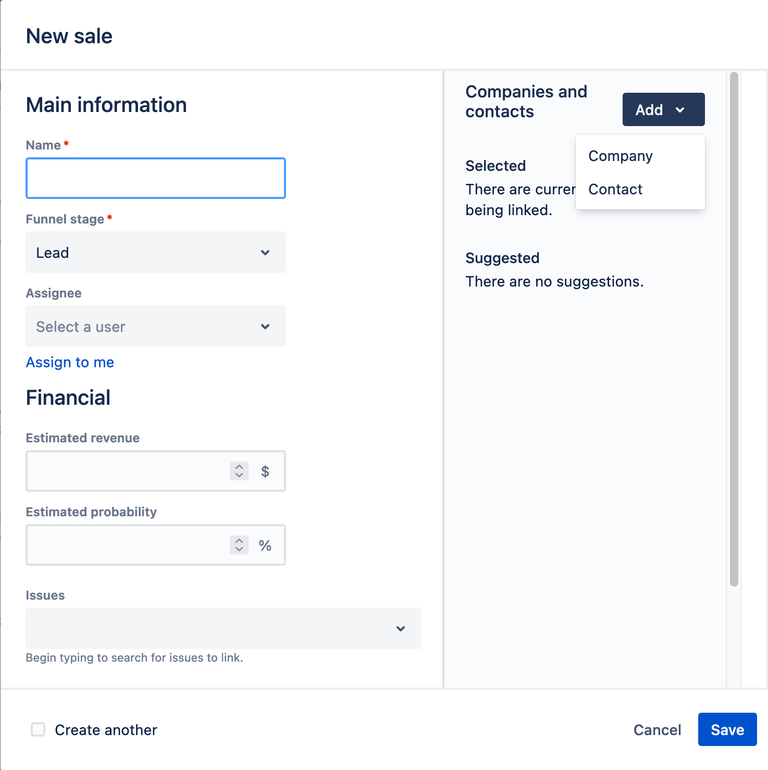
Linking when creating a sale
Reporting
The goal of this report is to give you an overview of your sales funnel for a certain time period (week or month).
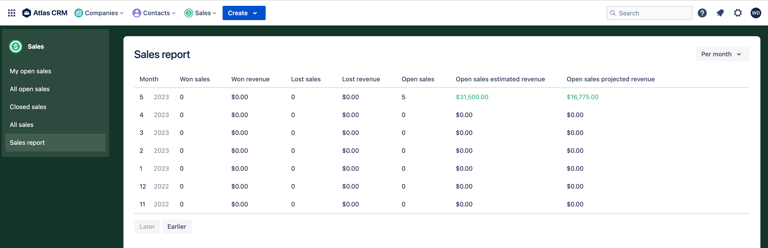
The report gives you an overview of events that happened in this time period:
Number of sales won
Amount of revenue won
Number of sales lost
Amount of revenue lost
And it gives you an insight into the sales that are currently open.
Number of sales open
Amount of estimated revenue
Amount of projected revenue
The amount of projected revenue for a sale is based on the estimated revenue and the estimated probability of winning the sale.
Dashboard
Opening a sale will give you a dashboard (or summary) of everything going on for that sale. You can view the latest linked issues, updates on related Confluence pages and the latest comments of you or your colleagues on dashboards.
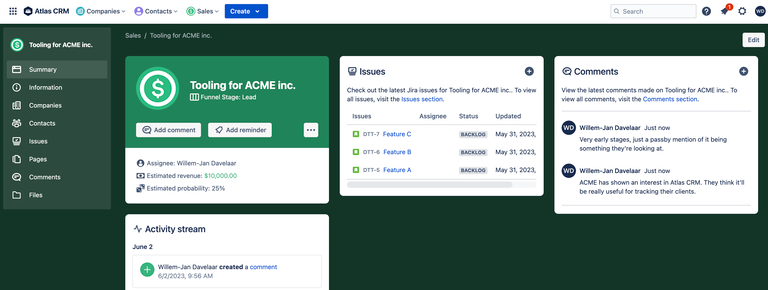
Summary view of a sale
The dashboard also provides an activity stream, giving insight into recent events, updates and other activities executed by you or your colleagues.
Interactions
Not all work done for customers is logged in Jira issues or Confluence pages, communication and contact with your customers can be logged in Atlas CRM as an interaction.
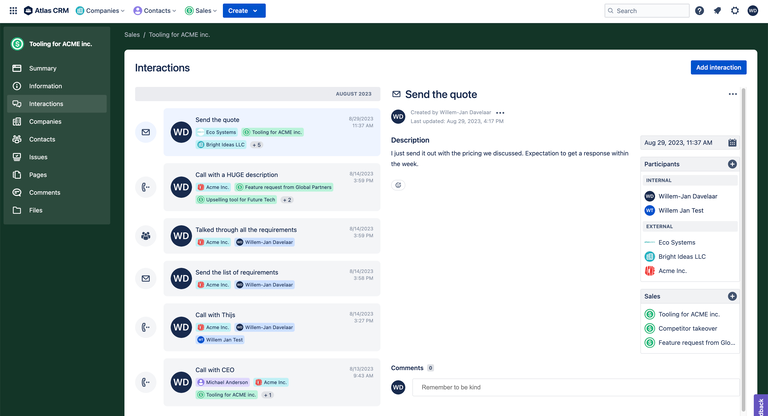
Interactions on a Sale
Interactions can be viewed in a timeline on that entity, where the tittle, date/time and participants can be viewed.
Reminders
You can set up reminders for a sale to help you remember actions to be done.