Companies
A company can be created to manage all information regarding that company. The information that you can store in a company can be tailored to the need of your business by customizing the company template. Templates
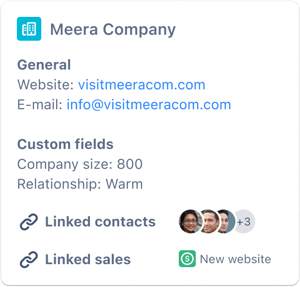
Creating a company
A company can be created from the main Create button in Atlas CRM:
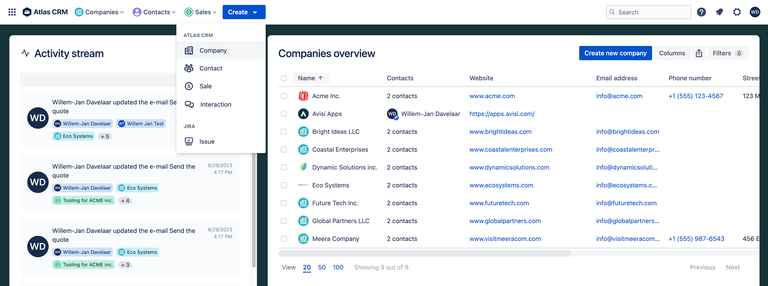
Creating a company
Linking
A company can be linked to contacts and sales in Atlas CRM. Linking a contact to a company shows a contact is working at that company. Linking companies and contacts to sales show who is involved in a sale and which company is your (potential) customer.
Enhance information in Atlas CRM by relating Jira issues and Confluence pages to companies:
Linking Jira issues - Jira issues
Linking Confluence pages - Confluence pages
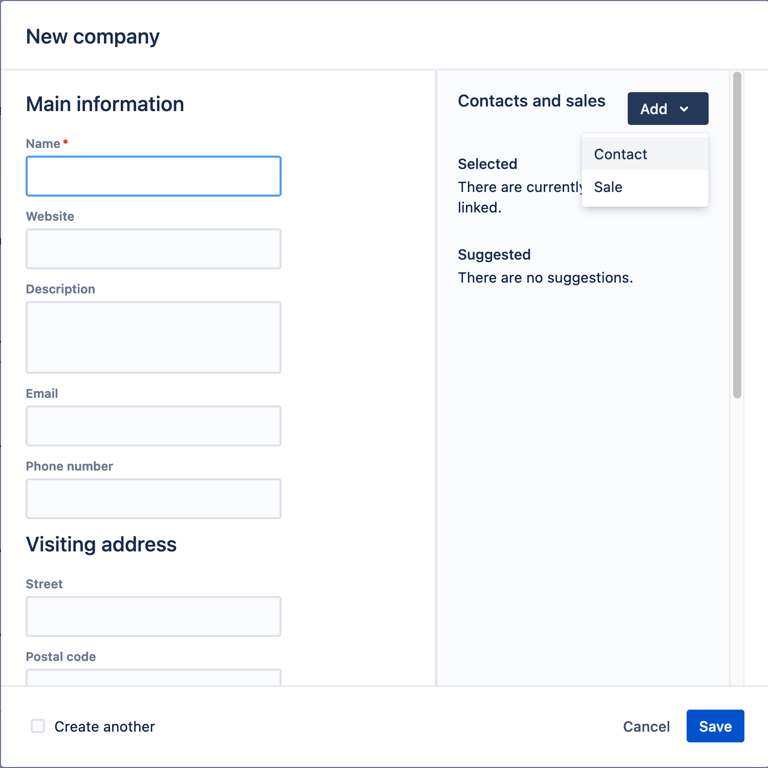
Linking when creating a company
Dashboard
Opening a company will give you a summary dashboard of everything going on for that company. You can view the latest linked issues, updates on related Confluence pages, and the latest comments of you or your colleagues on dashboards.
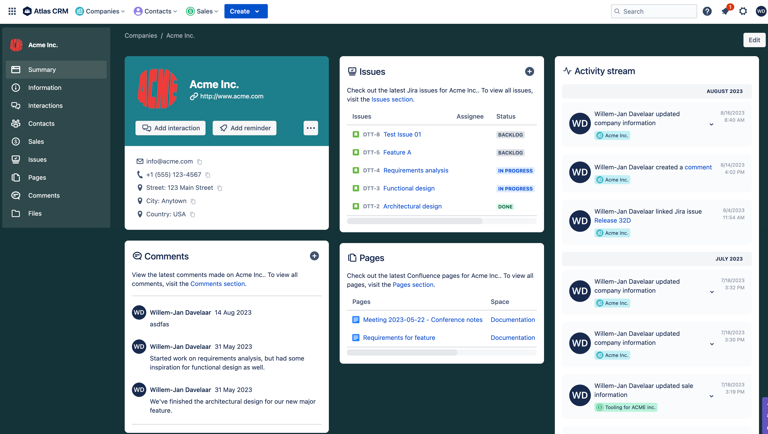
The dashboard also provides an activity stream, giving insight into a customer's (either company or contact) recent interactions, updates and other activities executed by you or your colleagues. This also works on a sale.
Interactions
Not all work done for customers is logged in Jira issues or Confluence pages, communication and contact with your customers can be logged in Atlas CRM as an interaction.
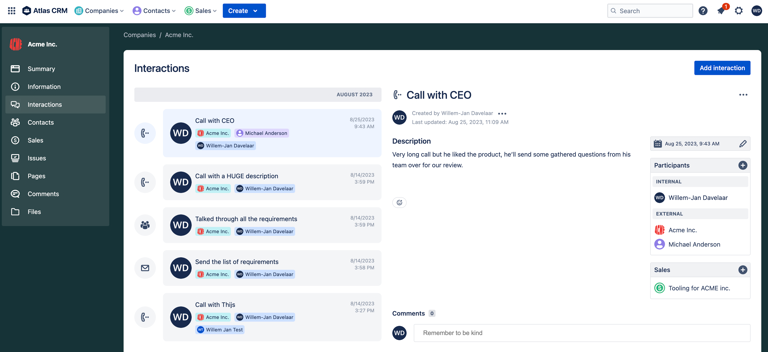
Interactions can be viewed in a timeline on that entity, where the tittle, date/time and participants can be viewed.
Reminders
You can set up reminders for a company to help you remember actions to be done. You can get notifications in Atlas CRM and via email.
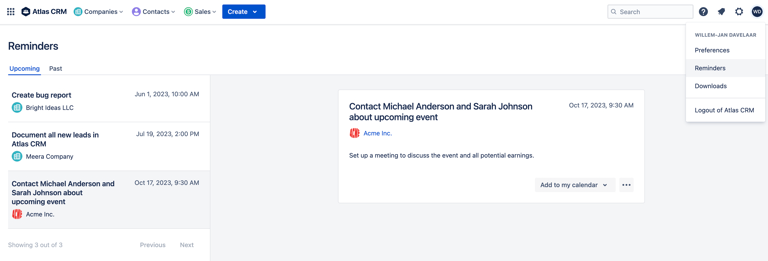
Create a reminder on a company
An overview of all upcoming and past reminders is also available.
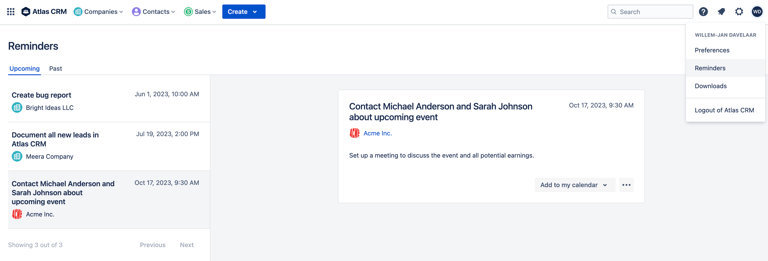
View of all reminders
