Apr 5, 2022
Group by 📃
In this release we give you the option to get more insight from your period overview. You can now group by board, category, item and subitem. When using the group by option, you time entries will be ordered as a group and give a total amount of hours that are tracked on this group. For example: Group by board to see which different projects you have worked on this week.
You can group up to three different levels to get the information you'd like to see. Below you can find an example of time entries grouped level 1: board and level 2: category.
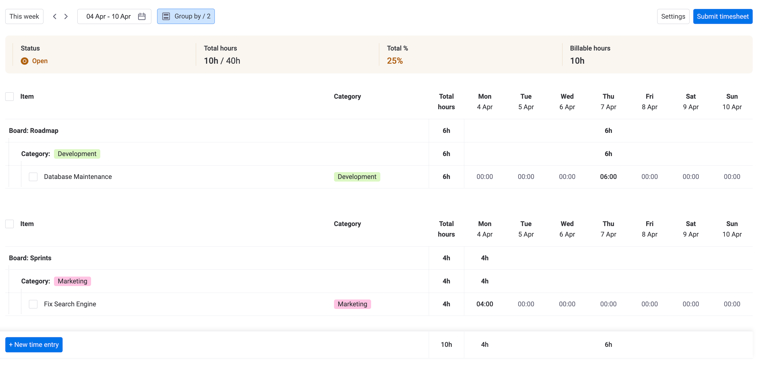
Renewed item view and timesheet
The tables in the item view and timesheet have been given a new design that fits seamlessly into the monday.com environment. The item view also contains a new functionality, you will now also see the total number of logged hours and billable hours. Soon it will also be possible to filter this overview by period, person and category... Stay tuned!
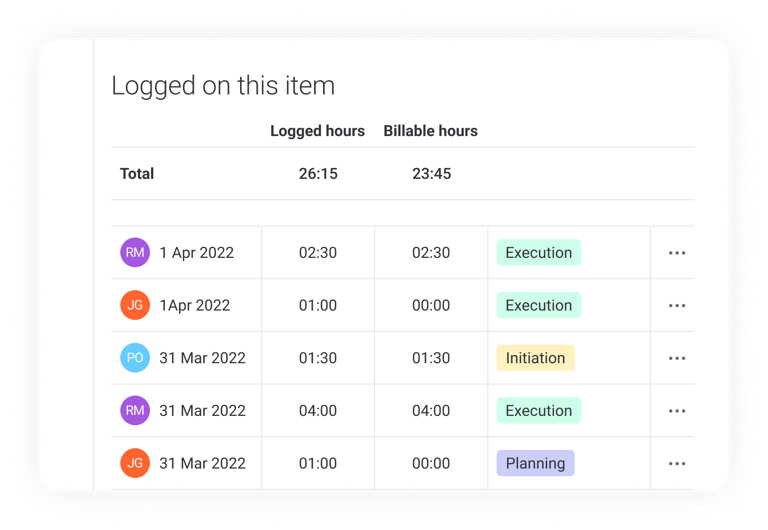
Reopen timesheet
Don't we all recognize this? You submit your timesheet to your team admin and a second later you realize you made a small mistake...
From now on it is possible to reopen your submitted timesheet yourself. This way you can easily undo your mistake, without the help of your (team) admin.
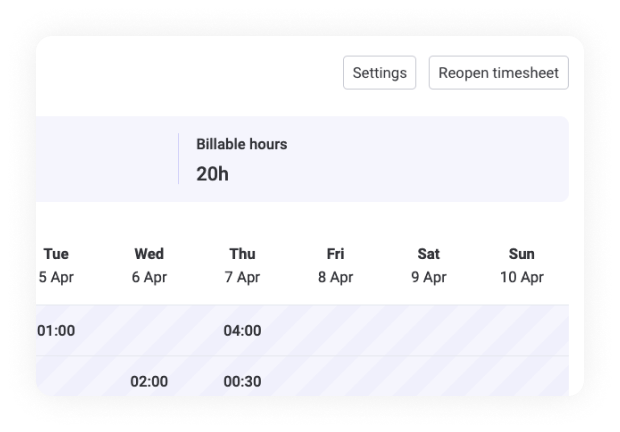
All guests in approvals overview
Guest users were not yet visible in the approval overview, because they are not part of a team.
From now on it is also possible to filter on all guest users, for a more complete overview of all logged time.
.png>)
Bugs fixed in this release:
A fix for the dropdown field that flickered when opened.
The save button when configuring categories was sometimes active when there were no changes, this is now fixed.
