Set a priority
Setting priority is almost the same as adding a field to the fields object.
Setting a priority makes it clear for your Jira operators which issues to handle first. Syncing the priority in TOPdesk to Jira is a great way to keep everyone on the same page.
Getting Jira priority id's
To get the ID's for the Jira priorities you can use their API documentation 🔗.
HTTP Body
In this case, the default update issue action sequences has been used that is generated for changes. In this case the priority field is added.
{
"issue": {
"fields": {
"priority": {
"id": "1"
},
"summary": "${briefdescription}",
"description": "<#list _progresstrail.requests as request>${request.richtext!}</#list>"
}
},
"change": {
"id": "${unid}",
"number": "${number}"
}
} Mapping priorities
The previous example could be a great start, but most likely you don't want to configure an action sequence per Jira priority level. It would be better to use the priority from TOPdesk and sync that to Jira. This can be done by defining a field mapping inside your action sequence.
To create this field mapping, you will have to know all the priority id's from the TOPdesk priorities and the Jira priorities. There doesn't seem to be an easy way of getting all TOPdesk priority id's so one way is to bruteforce this via an action sequence and reading the logs to see the priority id.
Once you have the required priority id's you can create a mapping like the example below.
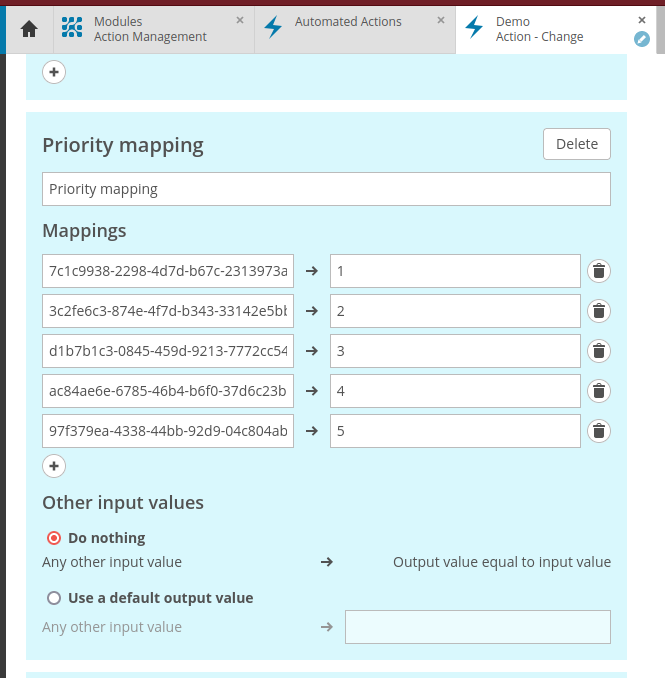
After adding the value mapping to the action sequence you can reconfigure the body.
{
"issue": {
"fields": {
"priority": {
"id": "${_map(priorityid, 'priority mapping')}"
},
"summary": "${briefdescription}",
"description": "<#list _progresstrail.requests as request>${request.richtext!}</#list>"
}
},
"change": {
"id": "${unid}",
"number": "${number}"
}
}Now, when executing the action sequence, the priorityid from TOPdesk will be converted to a Jira priority id before the HTTP request is made.
