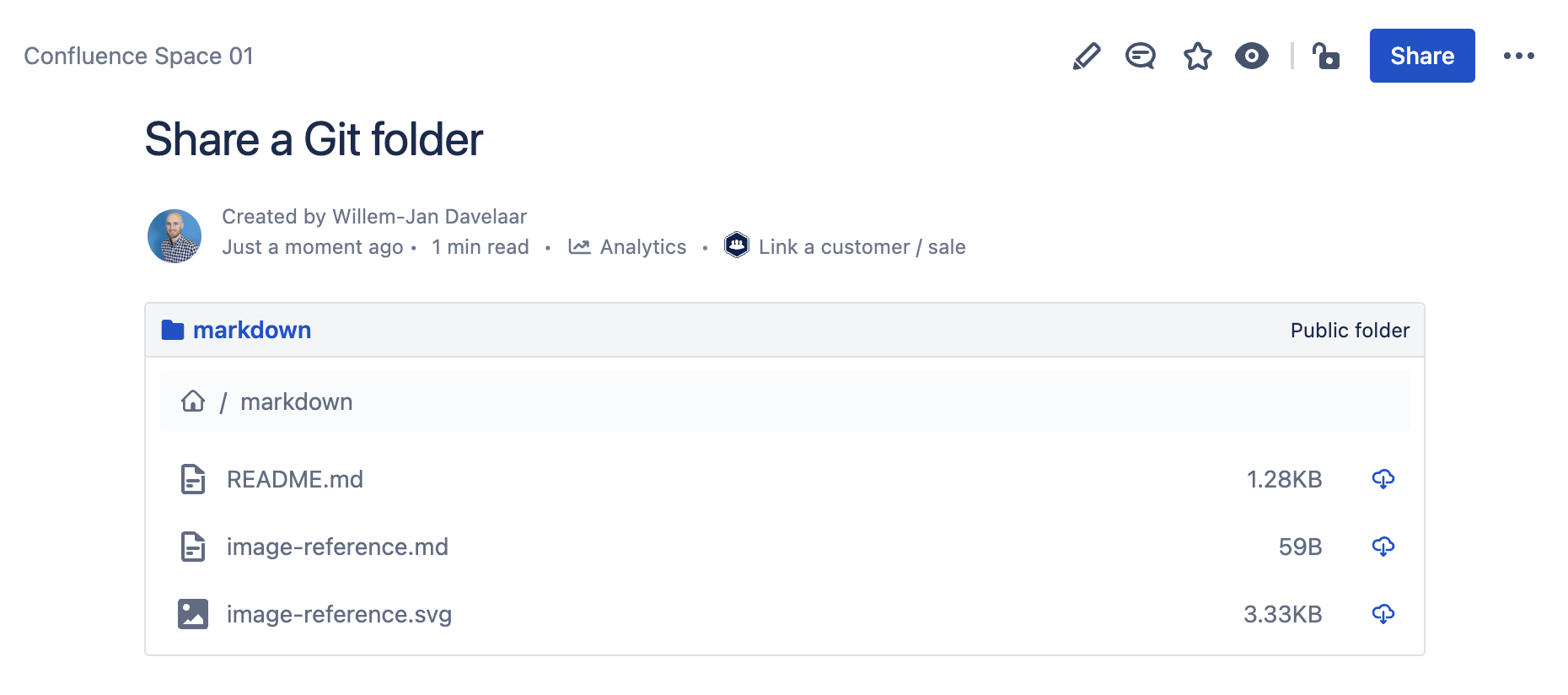March 14th, 2023
In this release a new macro has been added: "Share Git folder". This allows you to include a folder from a supported Git provider on your Confluence pages.
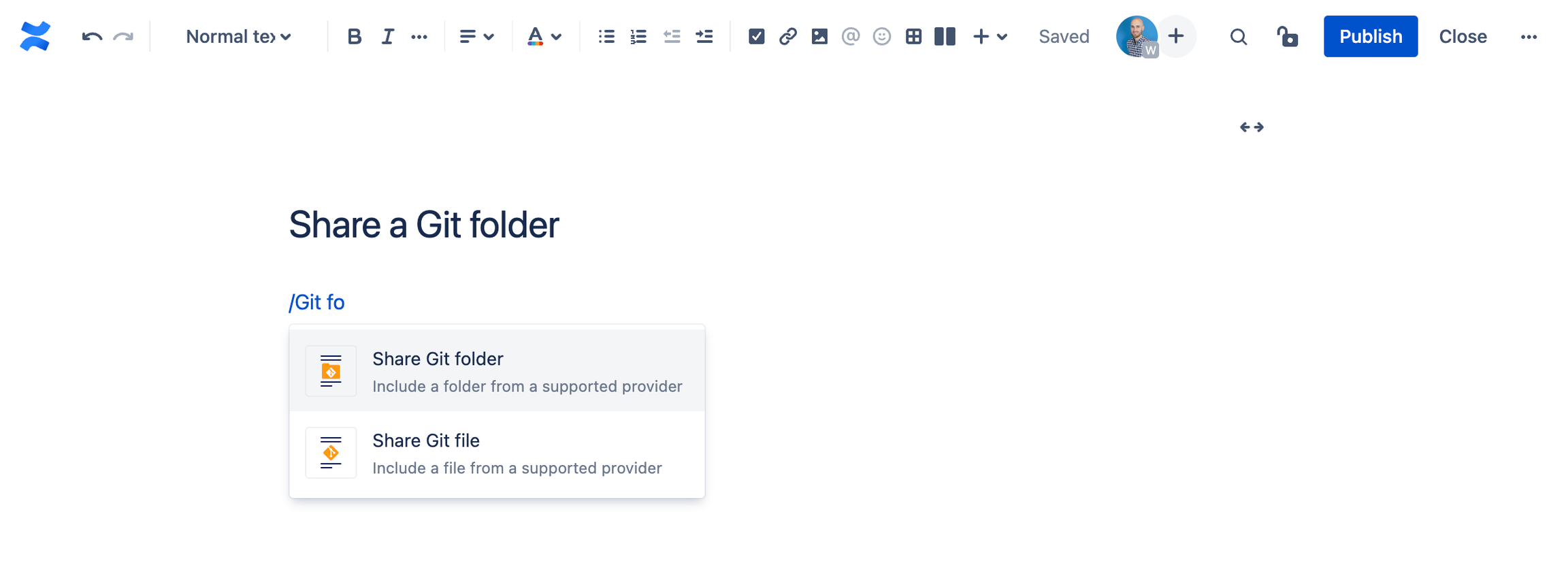
Share Git folder
Simply copy and paste the URL of your folder into the macro and fetch the folder. If the folder is in a private repository, the authorization flow will be started.
Inserting a URL to a folder and publishing it on a Confluence page will create the following view: