Share Git folder macro
Adding the macro
Insert the "Share Git folder" macro by typing: /Share Git folder:
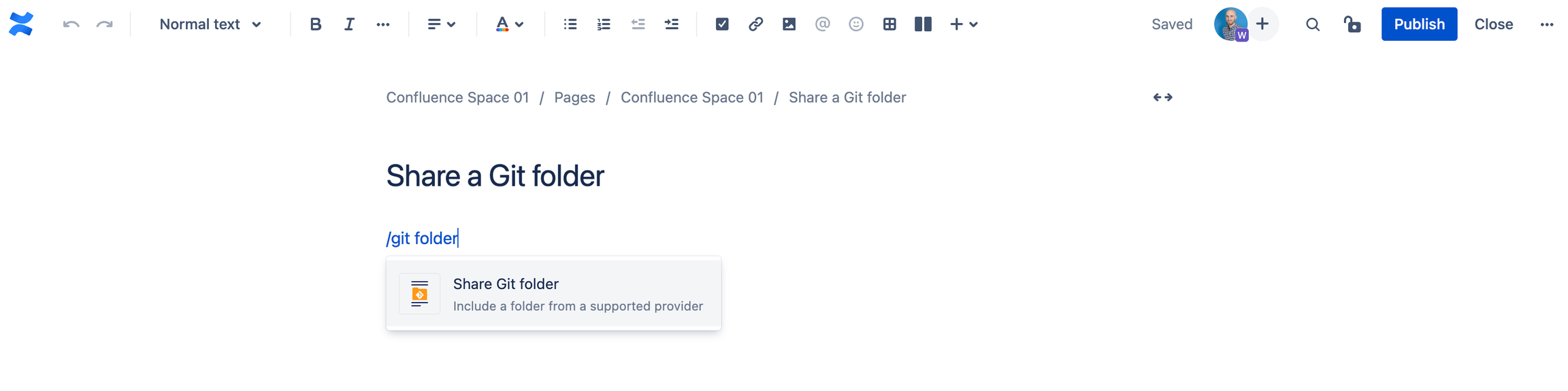
Adding the Share Git folder macro
Using the macro
Copy the URL from the folder of your Git provider, paste it into the field and fetch the folder:
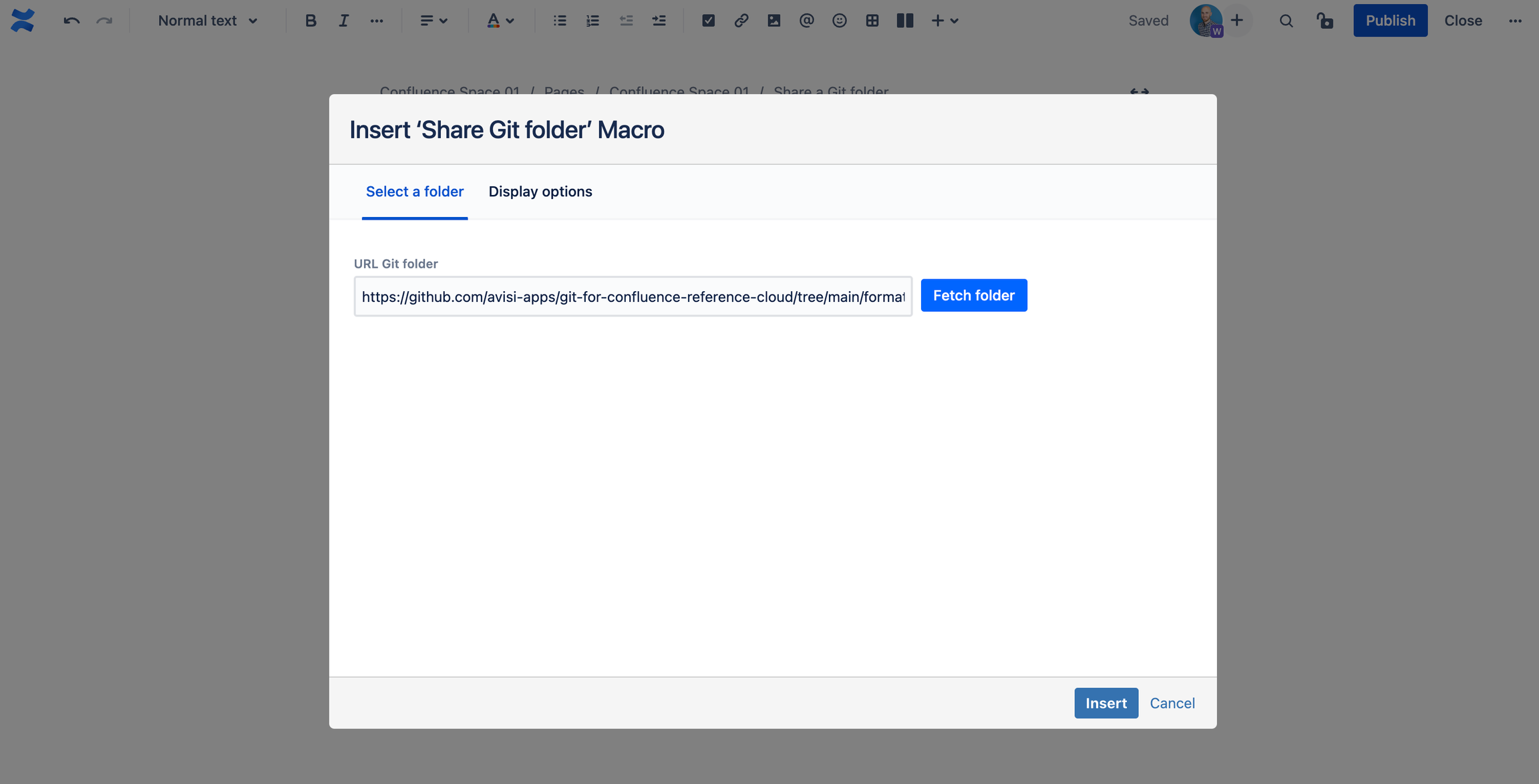
Fetch a folder
This will generate a preview and allow you to edit the display options.
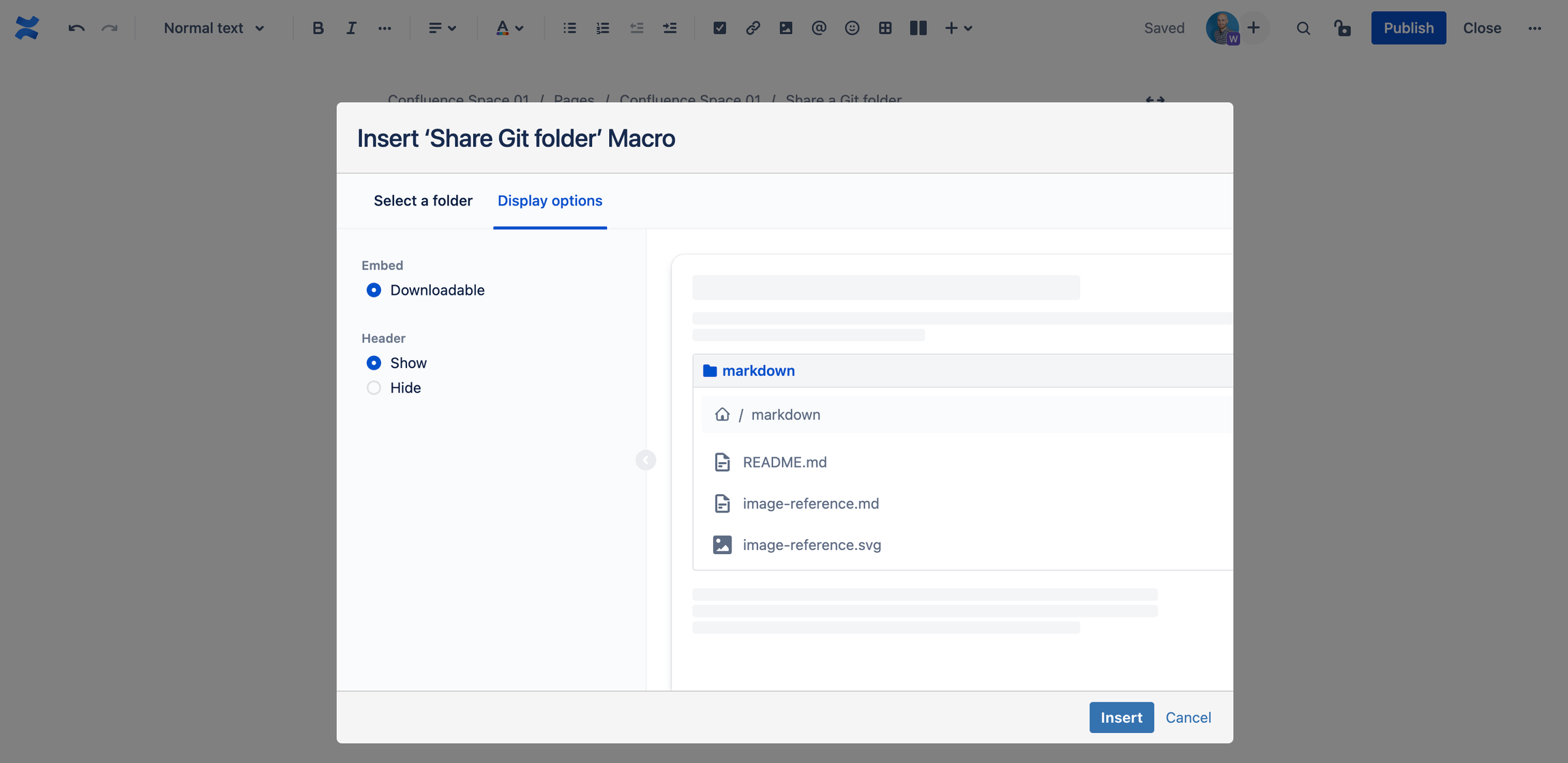
Preview and display options
Note that it is possible to increase the size for a full preview:
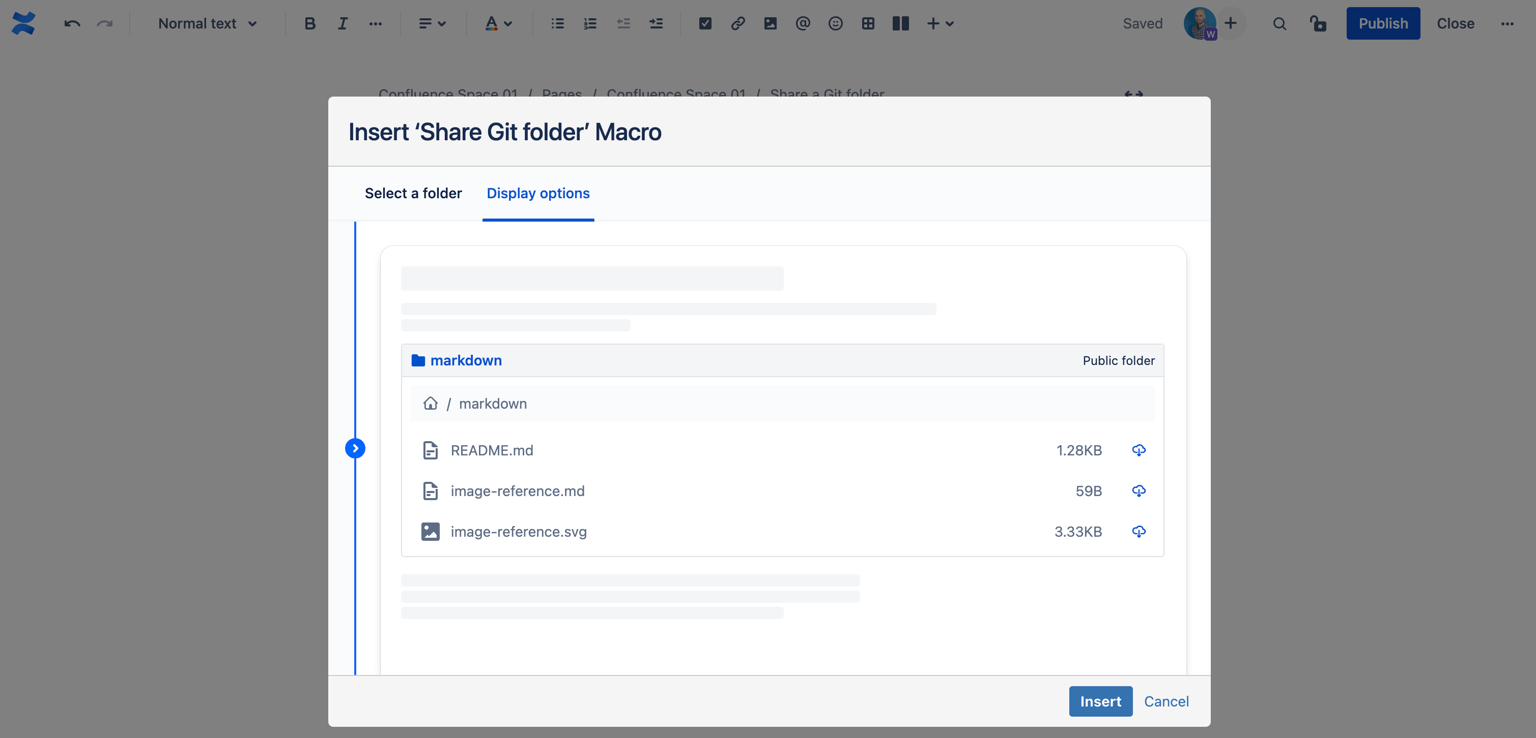
Full preview
Sharing root folder
Sharing a root folder is not always possible by copying and pasting the default URL for multiple Git providers. We've added a detailed description on how to include root folders for each of the Git providers on the troubleshooting page.
