Create new context
Follow the steps described below to create a new context for a custom field:
Navigate to Custom field values in your project
Select the field you would like to create a new context for (note: it must be global context)
You will receive a warning message that you can't edit this custom field
Press create new context
The following pop-up will appear:
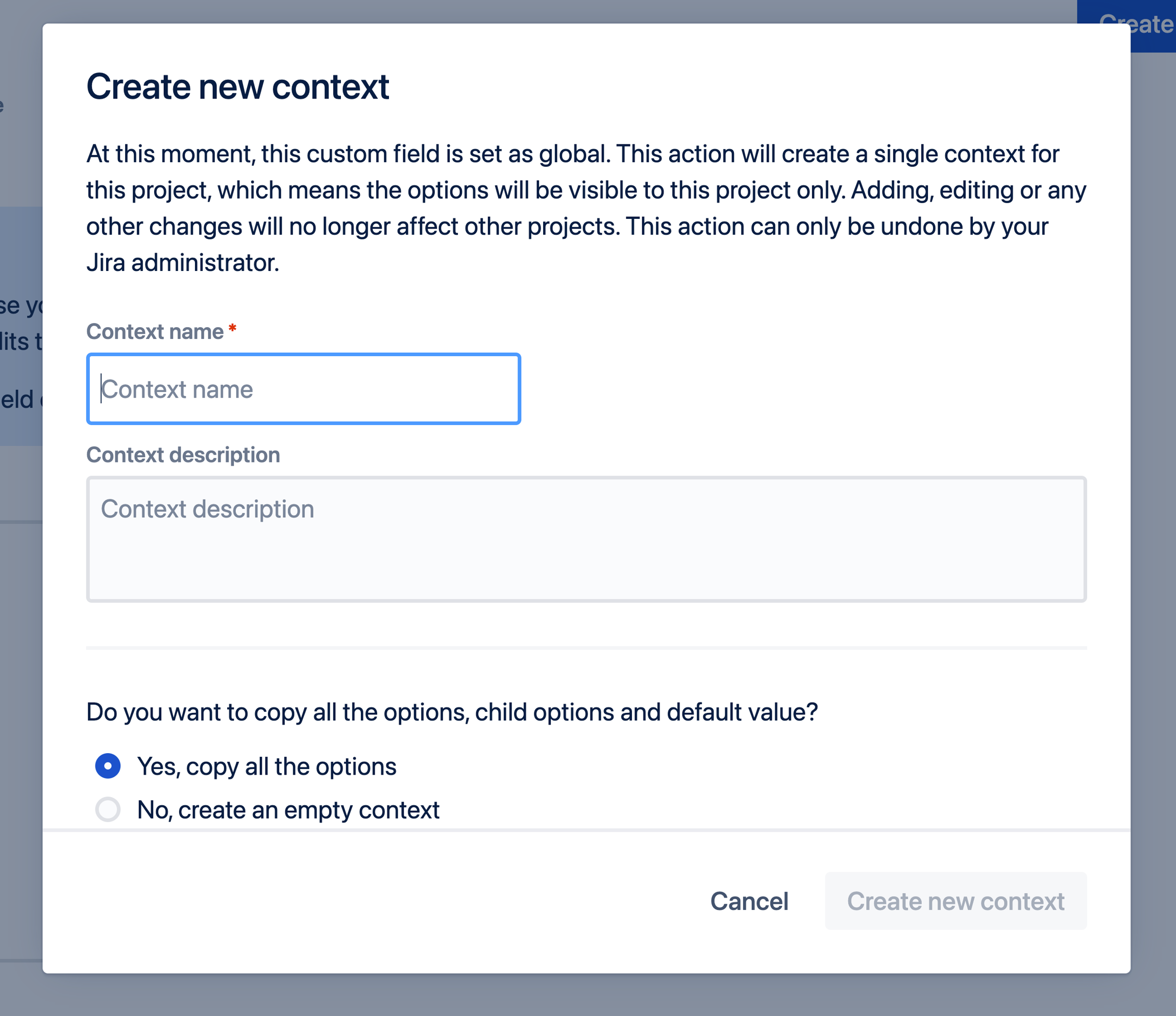
create new context dialog
You can give the context a specific name to remind you for which project this context is meant. You can choose whether you want to copy all options that were already available in the custom field.
