May 19th
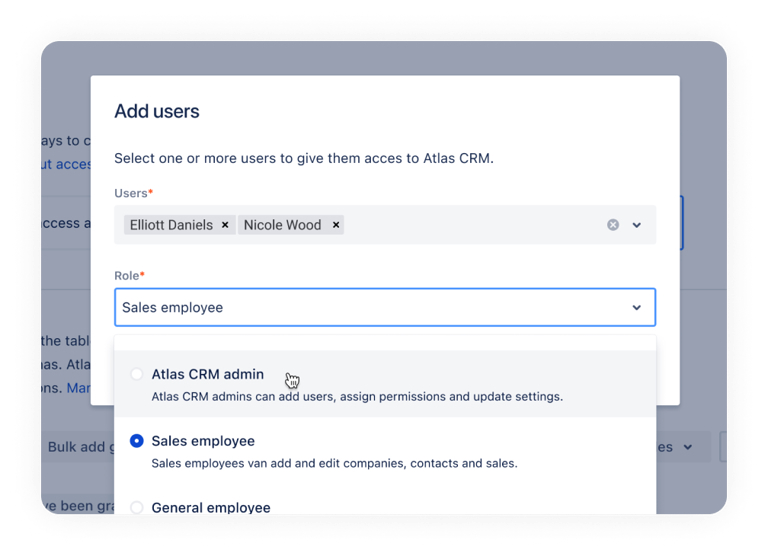
We’ve added new access management to Atlas CRM to limit permissions for the users that don’t need access to the complete CRM data.
The new user access management feature brings you more customisation in permissions. For example to distinguish between viewing and editing companies, contacts and sales. Also, settings can be done by a specific Atlas CRM admin.
By default, there are 4 roles available: a viewer, a general employee, a sales employee and an Atlas CRM admin. Are you interested or do you want to set the permissions in your account? Ask your administrator to activate access and user roles.
Read more on the dedicated documentation page.
