January 13th
New field types 'User' and 'Number'

We have added two new field types to the template builder. You can now add the field types User and Number.
After you have added a user-field to your template, you can select any Atlassian user from Jira or Confluence for this field.

Just like every field, the new User and Number types can be used to:
Import data with our CSV import;
Export data with our CSV/XLSX export;
Add filters in your overviews.
Translate templates
Some fields can not be edited or removed in Atlas CRM. These fields are used by Atlas CRM in certain features which makes them required in your template.
Atlas CRM can be viewed in English, Dutch, French, Spanish and German (coming to the Beta next week). With this new feature, you can also change these locked fields to one of these languages.
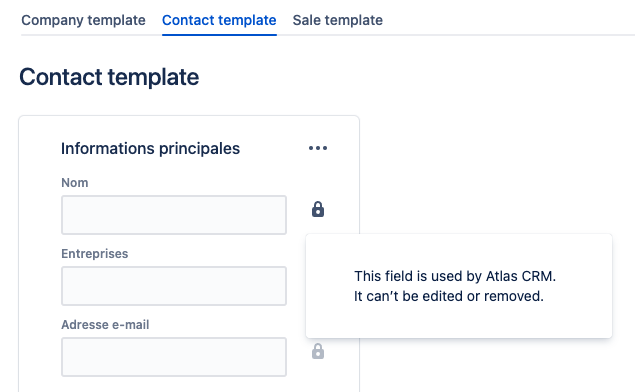
You can read more about translating your template labels here.
Other changes
We have changed the location of Atlas CRM to atlascrm.avisi-apps.com/your-instance
You will now get an invalid license message if there is something wrong with your license of Atlas CRM.
Companies, contacts and sales now appear quicker in the overview after creation.
We have added a small hint for an easier way to resize table columns.

