Core concepts
Customers are at the center of Atlas CRM, it allows you to bring your customer information right inside Atlassian tooling like Jira and Confluence. Atlas CRM introduces three objects: "Companies", "Contacts" and "Sales".
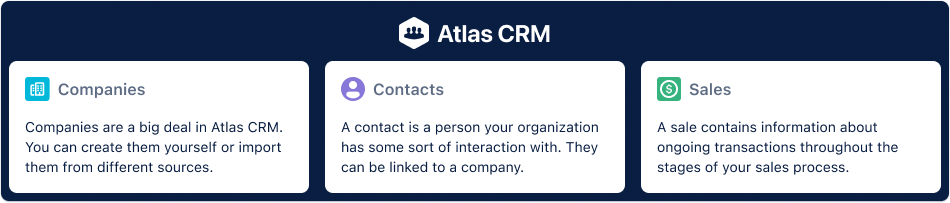
These are the building blocks you need to manage your customers
Linking issues to a company, contact, or sale
Atlas CRM allows you to link Jira issues to these new objects. Teams use Jira issues to track individual pieces of work that must be completed. Linking issues to companies, contacts or sales allows you to create an overview of all work done for that object.
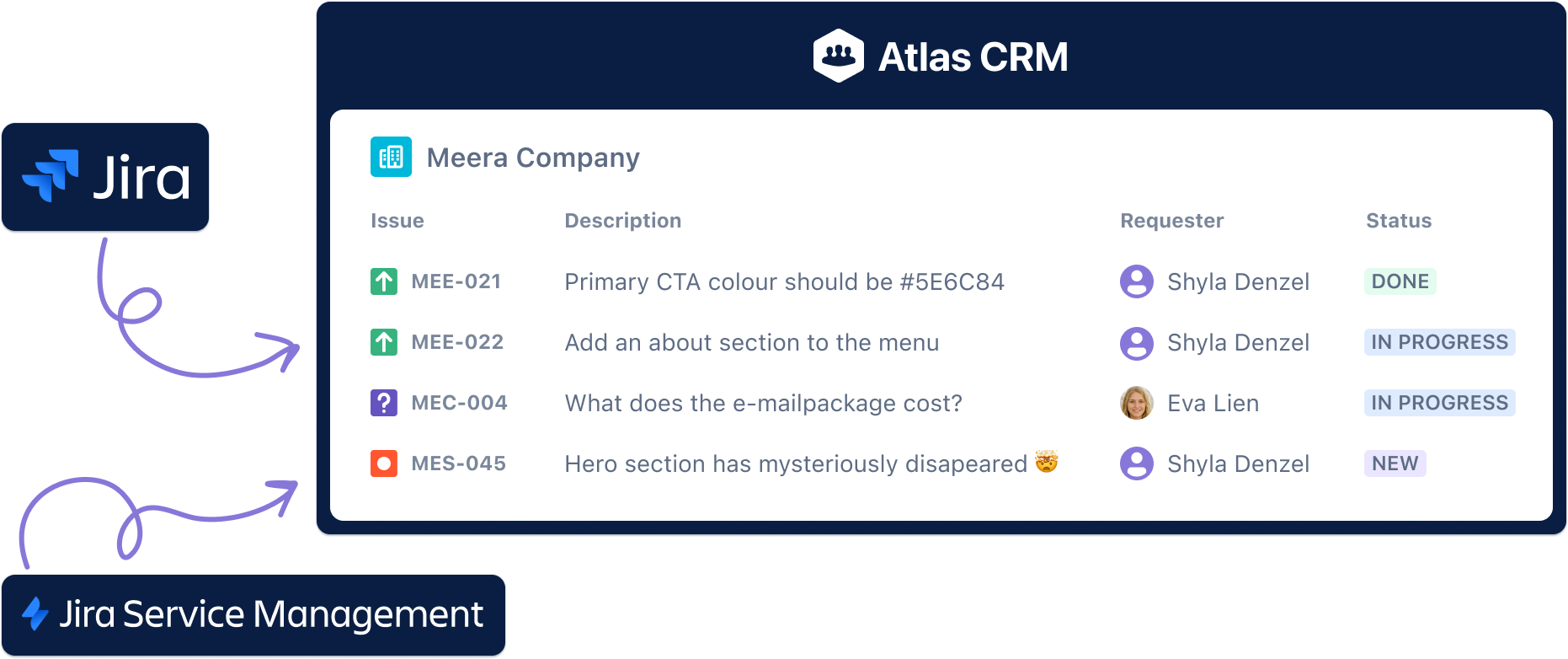
View all issues related to a company, contact, or sale in one overview
Examples
Example A: A customer creates a helpdesk ticket in Jira Service Management. This ticket (a Jira issue) can be linked to a company in Atlas CRM. By linking multiple tickets to a company you'll get an overview of all work being done for that company, allowing you to offer specialized training for that customer.
Example B: A sales representative is working on a contract with a potential customer. For the deal to be completed certain features have to be added to your product before the sale can go through. By linking the backlog items of those features to a sale the sales representative can easily track progress on those features, inform the potential customer, and close the deal when the features are added.
