Jira issues
Teams use Jira issues to track individual pieces of work that must be completed, the Atlas CRM add-on provides an easy solution on how to relate all those individual pieces of work to your customers by linking them.
Best practice: If you're in a Business-to-business environment we recommend primarily linking to Companies, if applicable you can additionally link contacts.
Linking a company or contact to an issue
To link a company or contact to an issue:
Open an issue in Jira
Find the Atlas CRM panel on the right side
Clicking the Atlas CRM panel expands the panel, allowing you to access all Atlas CRM information from an issue.
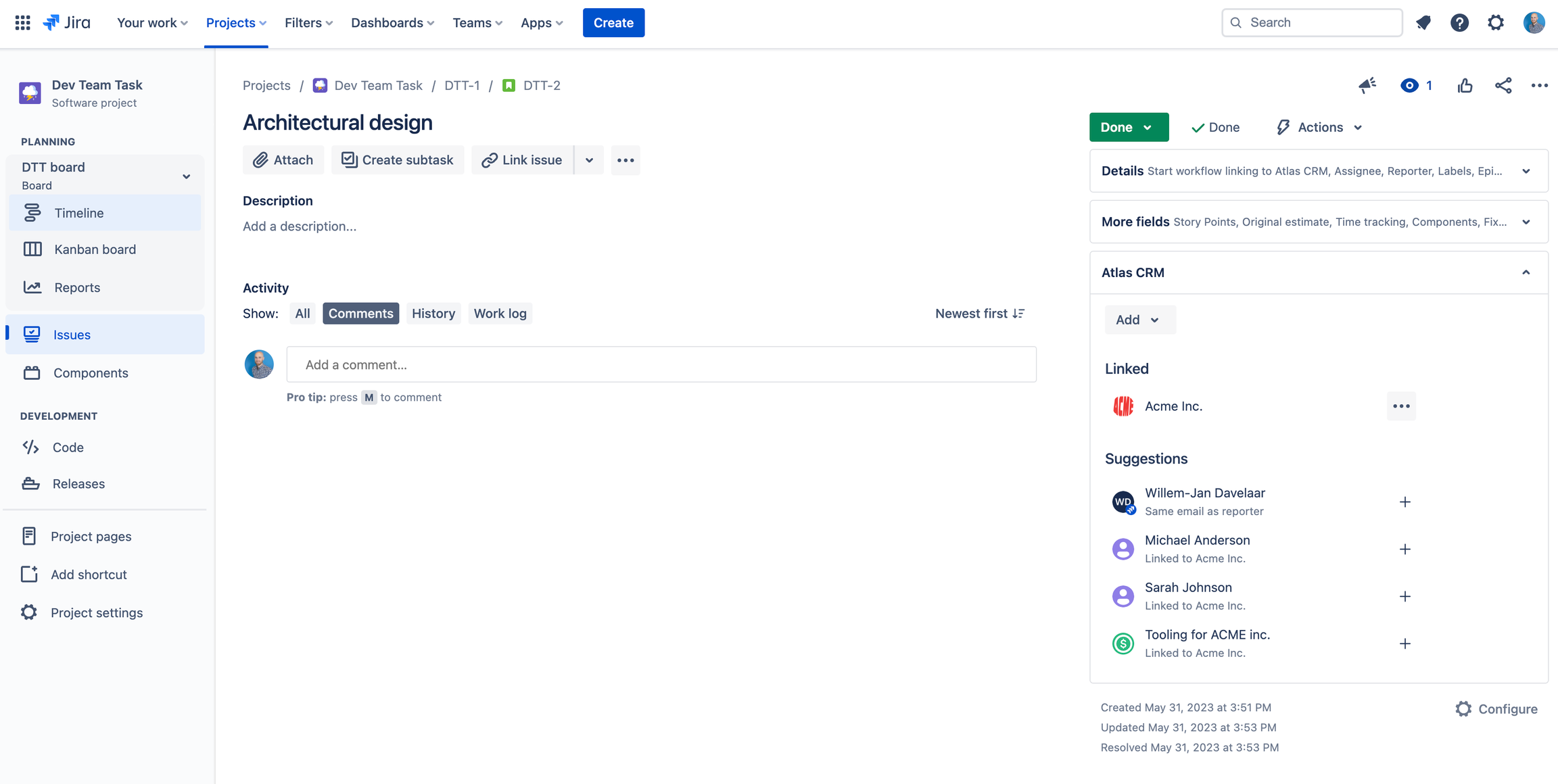
Viewing the Atlas CRM panel on an issue
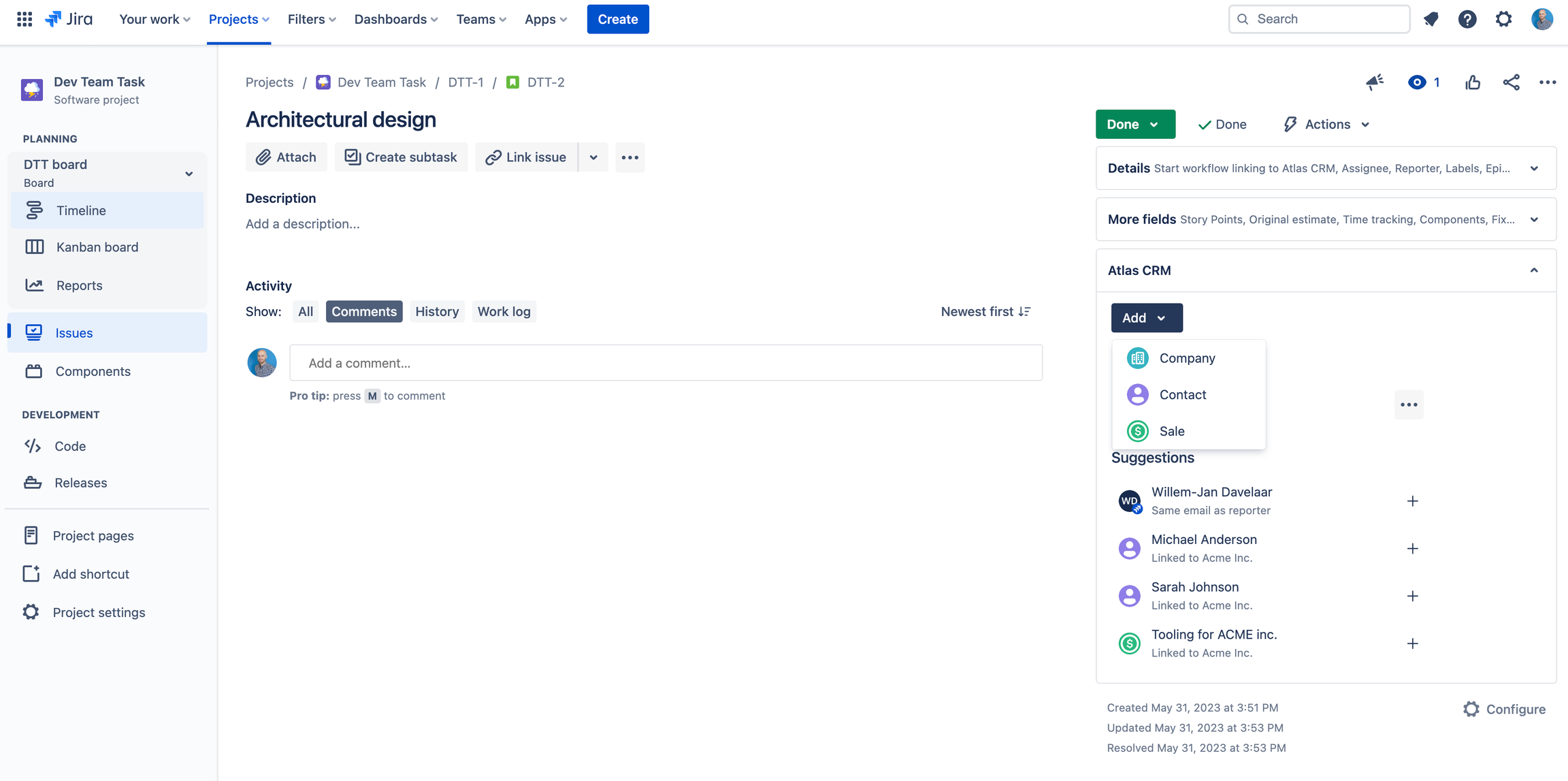
Adding new and existing companies, contacts or sales to an issue
Open, edit and remove a company or contact from an issue
Linked companies and contacts are accessible in the Atlas CRM menu inside the issue. You can view all information from Atlas CRM on the company, contact or sale without leaving the issue.
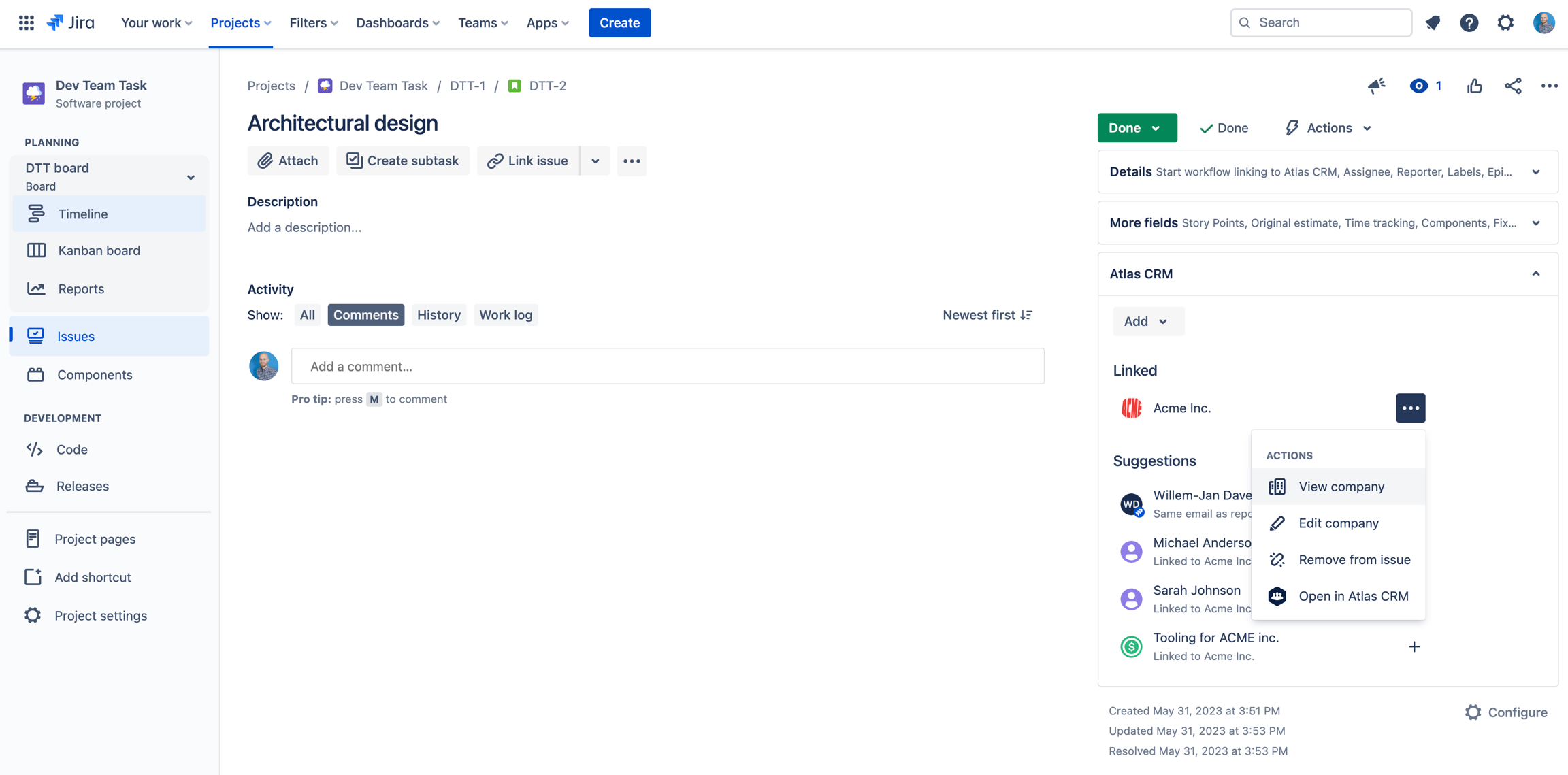
Access all Atlas CRM information on a Jira issue
You can also edit the company directly in Jira, remove the link or open the linked company, contact or sale in Atlas CRM.
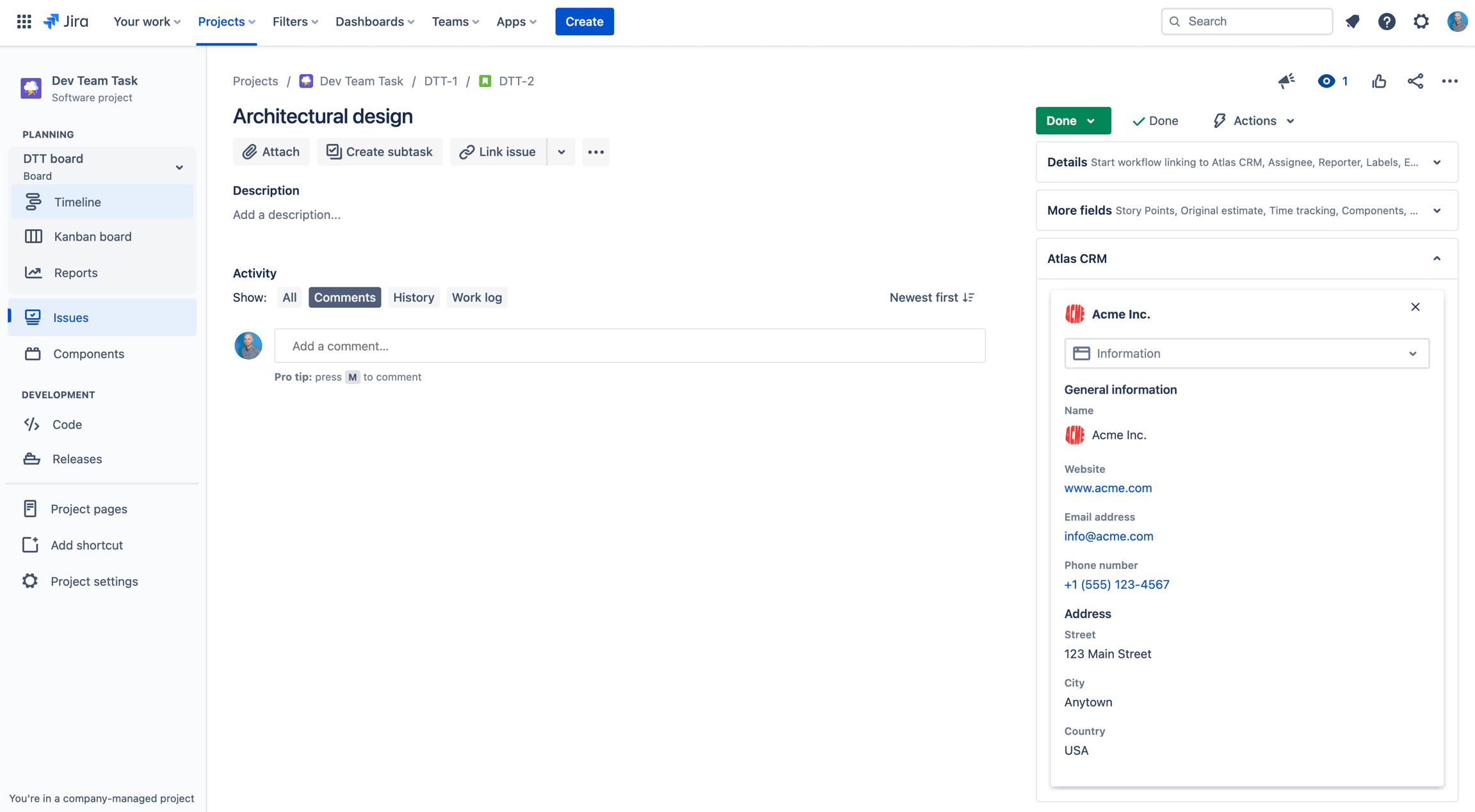
Company or contact issues overview
Linking a company or contact to an issue gives you context inside the issue. But you might also be interested in an overview of all issues that are linked to a company or contact. This is what the company or contact issues overview is for.
To find the issues overview:
Open a company or contact.
Click on 'Issues' in the menu on the left.
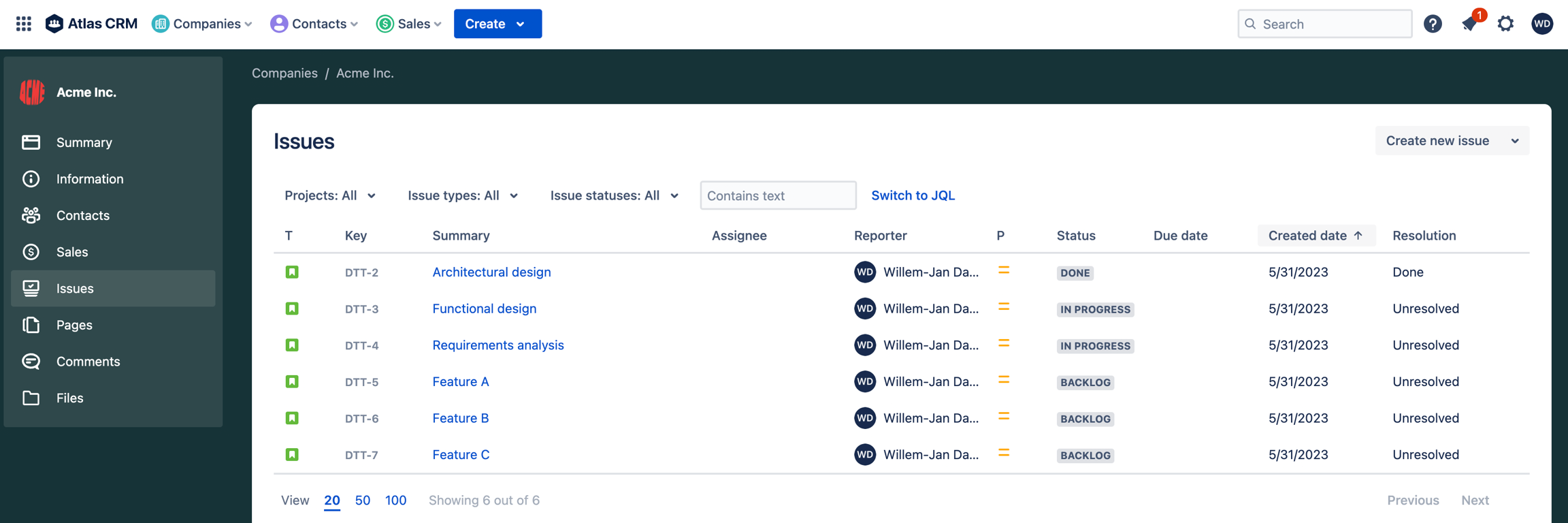
View linked Jira issues on a company, contact or sale
