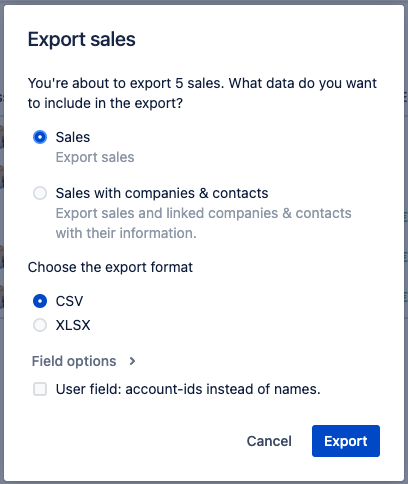Export
Export customers data
You can export your customer's data from Atlas CRM. The export contains all information that is filled out in the template of the companies or contacts. An example of what this data could look like:

An example CSV/XLSV sourcefile
You have the option to export all companies, contacts or sales, or you can choose to export a selection. Next to that, you are able to export companies, contacts or sales separately or linked to each other. The available format options are CSV and XLSV.
Exporting separately
To export all companies or all contacts:
Navigate to the overviews
Click on the export button at the top of the page on the right side.
You will find export options in the menu.
Your download will start automatically. The export can be found on your personal profile in the export folder in the top bar menu on the right.
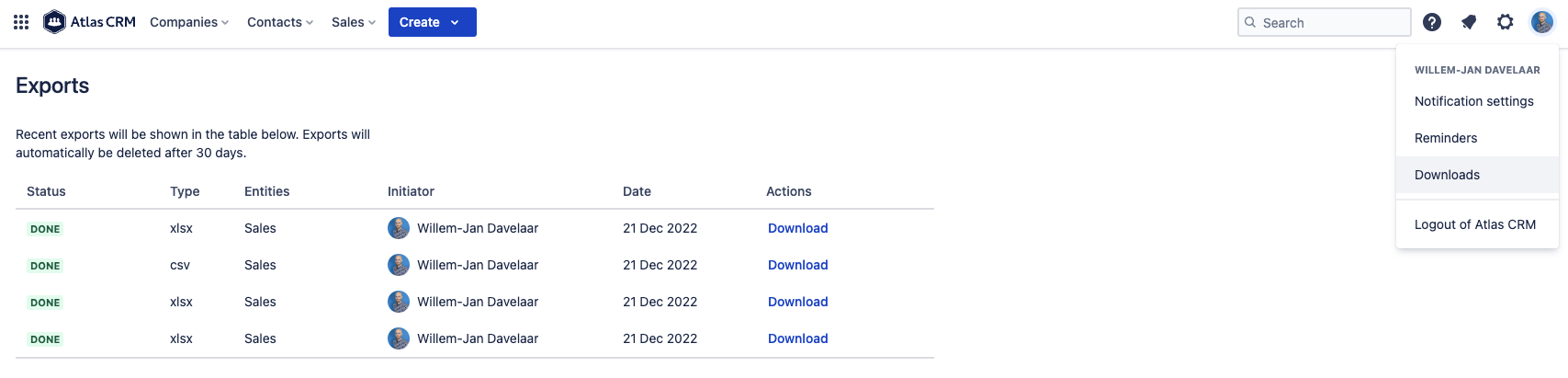
Export linked
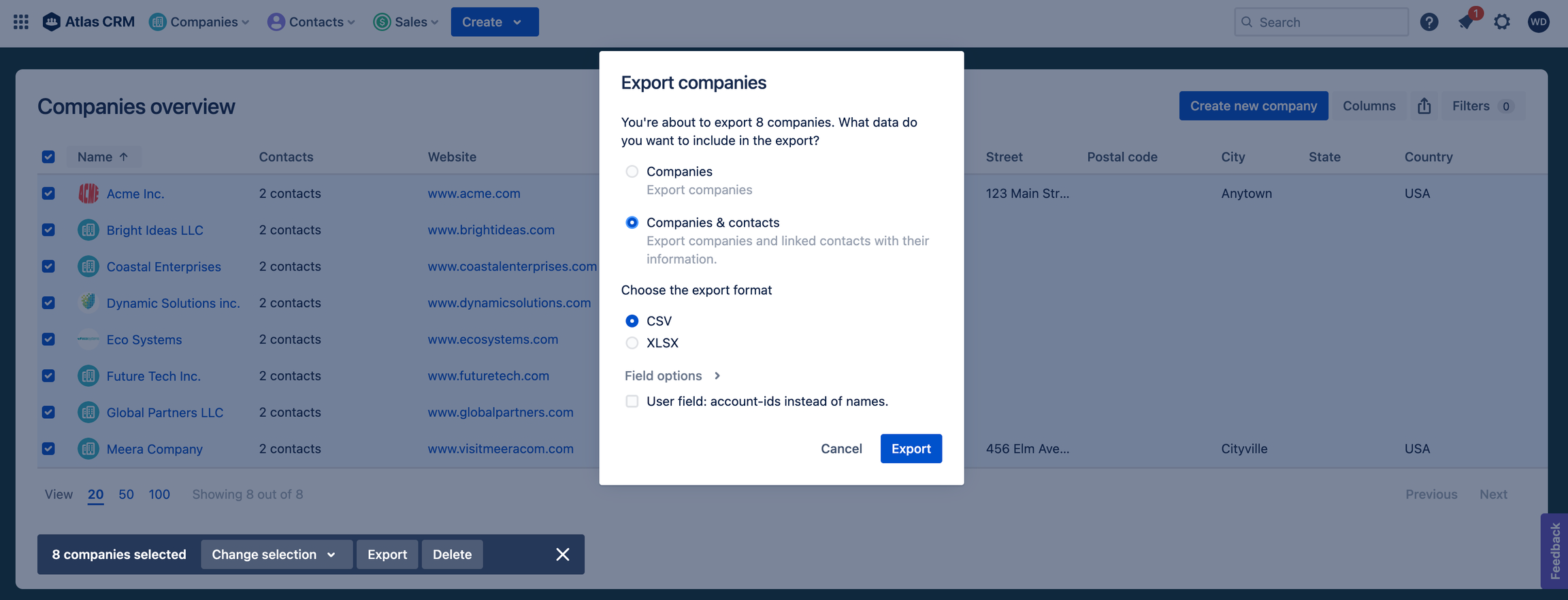
Export linked companies and contacts
To export linked companies, contacts and sales you can choose the linked export option. This will result in one row where the connection is made. We have the following example to give you context about how the data is displayed.
The company Avisi has three linked contacts: Danielle, Timo and Elise. When exporting this company and contacts you will get the following result. For each link, a new row is created.
Company | .... other company columns | Linked Contact name |
|---|---|---|
1 Avisi | lorem ipsum | Danielle |
2 Avisi | lorem ipsum | Timo |
3 Avisi | lorem ipsum | Elise |
Field options
By default, user fields are exported to user names you can export to account-ids by enabling this option.