Customising User roles
When you decide to limit access to Atlas CRM, there will be four user roles available by default
Atlas CRM Admin
Sales employee
General employee
Viewer
You can add new user roles or edit existing user roles by selecting which permissions the users in this user role have.
You can view and alter the assigned permissions on the User roles page. The Atlas CRM Admin user role can not be edited.
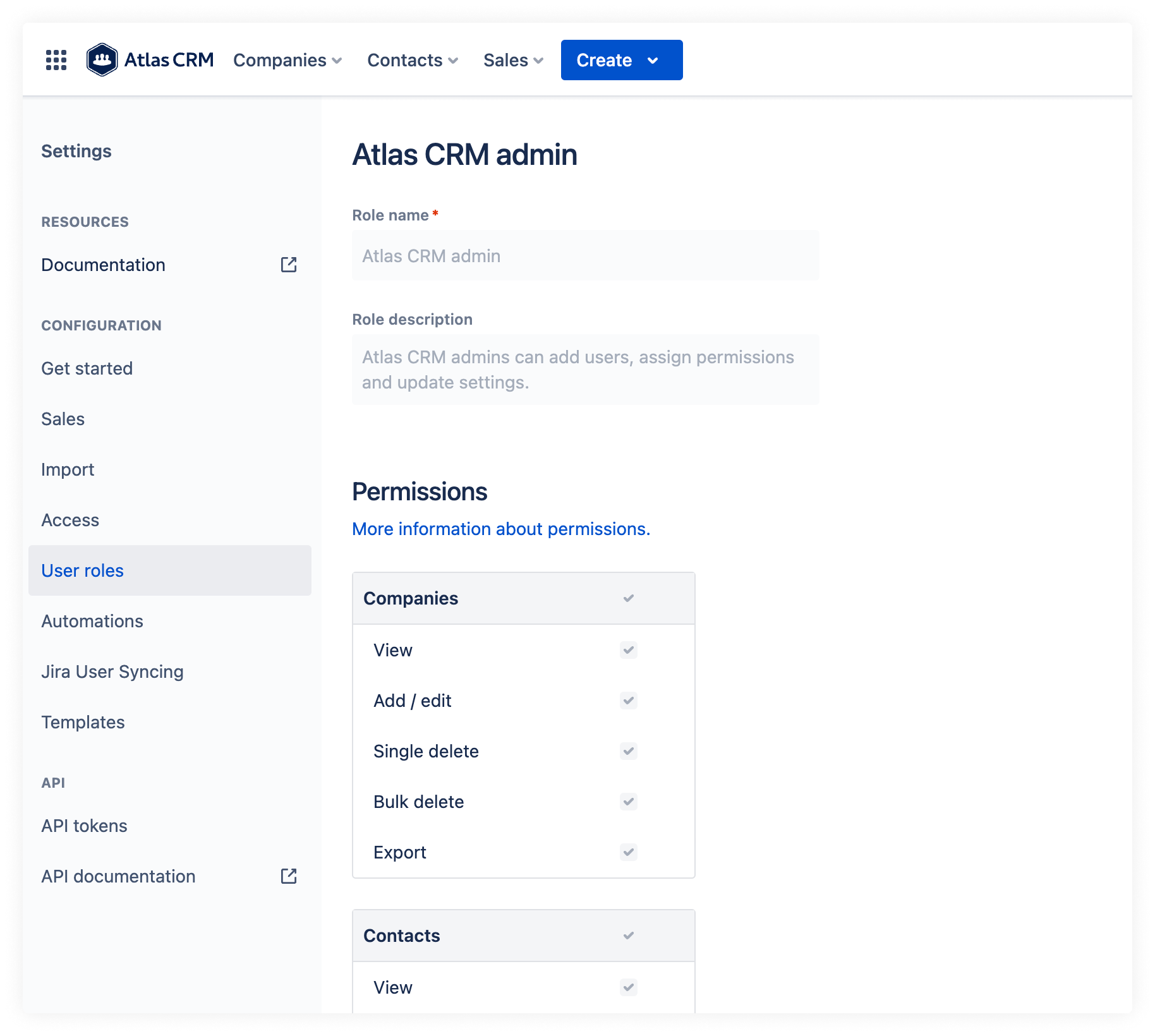
View permissions
The list of permissions
Companies
Permission name | Description | Prerequisites and notes |
|---|---|---|
View | View information about companies, including:
| |
Add / edit | Create or edit existing companies, including:
| View |
Single delete | Delete one existing company at the time | View |
Bulk delete | Delete multiple companies at once | Single delete. Revoking this permission can be used to prevent users from selecting all companies and deleting them (accidentally). |
Export | Export companies to CSV or XLSX format | View |
Contacts
Permission name | Description | Prerequisites and notes |
|---|---|---|
View | View information about contacts, including:
| |
Add / edit | Create or edit existing contacts, including:
| View |
Single delete | Delete one existing contact at the time | View |
Bulk delete | Delete multiple contact at once | Single delete. Revoking this permission can be used to prevent users from selecting all contacts and deleting them (accidentally). |
Export | Export contacts to CSV or XLSX format | View |
Sales
Permission name | Description | Prerequisites and notes |
|---|---|---|
View | View information about sales, including:
| |
Add / edit | Create or edit existing sales, including:
| View |
Single delete | Delete one existing sales at the time | View |
Bulk delete | Delete multiple sales at once | Single delete. Revoking this permission can be used to prevent users from selecting all sales and deleting them (accidentally). |
Export | Export sales to CSV or XLSX format | View |
Sales report | View reporting on your sales | View |
Settings
Permission name | Description | Prerequisites and notes |
|---|---|---|
Import | Import companies and contacts into Atlas CRM | Add / Edit contacts |
Companies template | Make changes to your companies template | Add / Edit companies |
Contacts template | Make changes to your contacts template | Add / Edit contacts |
Sales template | Make changes to your sales template | Add / Edit sales |
Sales dashboard | Make changes to the gadgets on the sale summary (dashboard) | Changes made are visible to all users |
Contacts dashboard | Make changes to the gadgets on the contact summary (dashboard) | Changes made are visible to all users |
Companies dashboard | Make changes to the gadgets on the company summary (dashboard) | Changes made are visible to all users |
Sales configuration | Configure sales funnel and change currency | Add / Edit sales |
API tokens | Create new API tokens | |
Automations | Configure automations to make changes to Jira issues or Atlas CRM data | Add / Edit companies |
Jira user Sync | Make changes to the Jira User Sync settings | Add / Edit contacts |
Access and user roles | Manage who can access Atlas CRM and specify their permissions | This permission can not be granted to a custom user role. Atlassian admins and users who have been assigned the default user role "Atlas CRM Admin" have this permission. |
Effect of denying permission
Atlas CRM will hide interface elements such as navigation items and buttons when you are not allowed to perform these actions. A simple example is the navigation bar which will not show a sales menu item if you do not have the permission to view sales.
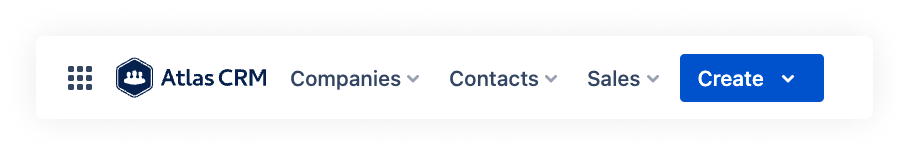
Permission to view sales.
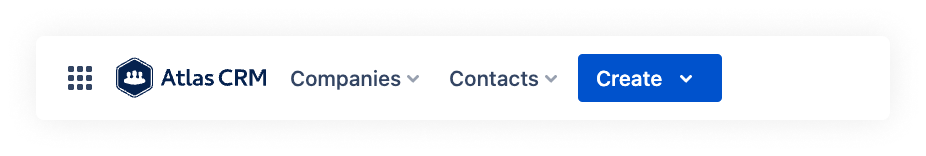
No permission to view sales.
If a user tries to access a restricted page, for example when a colleague shares a link to a sale, Atlas CRM will show this page instead.
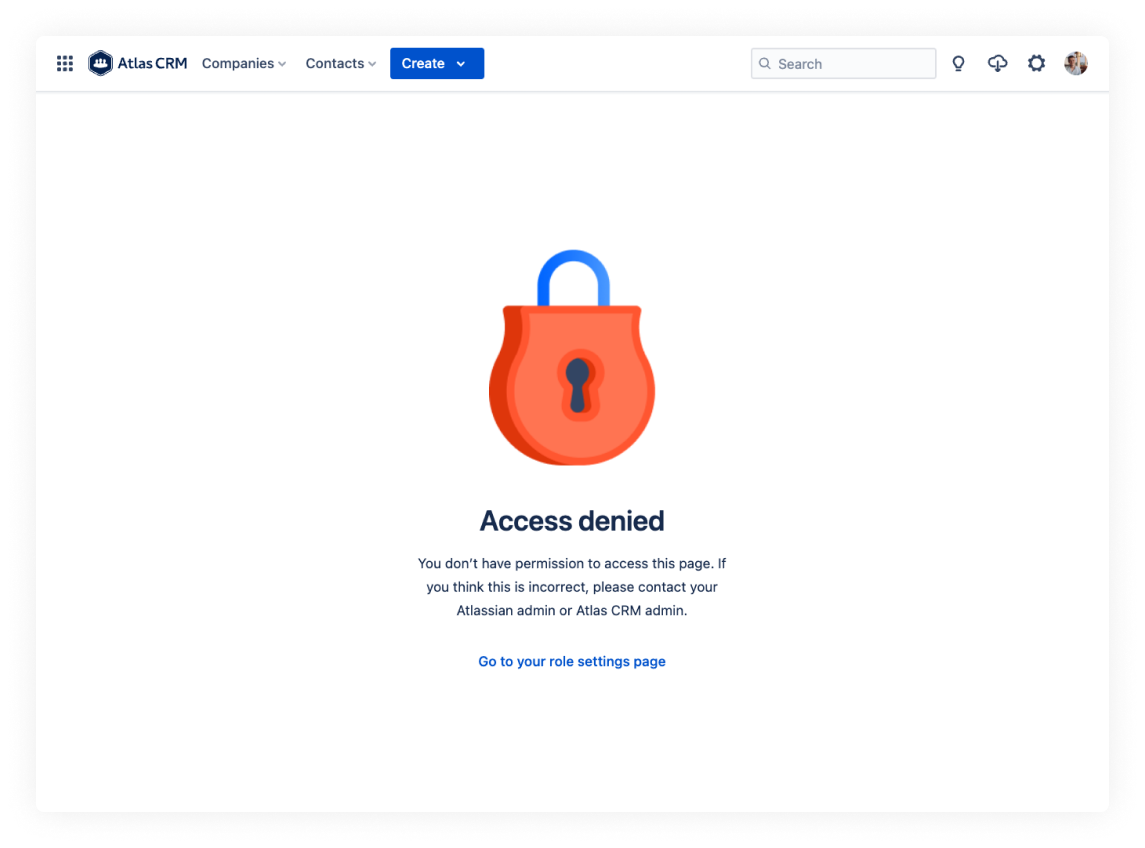
Access denied page.
Data on Jira issues
A link between an Atlas CRM customer or sale to a Jira issue is saved as an issue property in Jira. An issue-link consists of the ID and Name of the Atlas CRM customer or sale. This data is available to everyone who can view the Jira issue, for example by using the Jira REST API.
Any data that you make available in Jira Custom Fields will also not be restricted by Atlas CRM Permissions.
Issue panel status
The Atlas CRM linking panel shows the amount of linked customers and sales to the issue. However, detailed information is not shown when users do not have access to it.
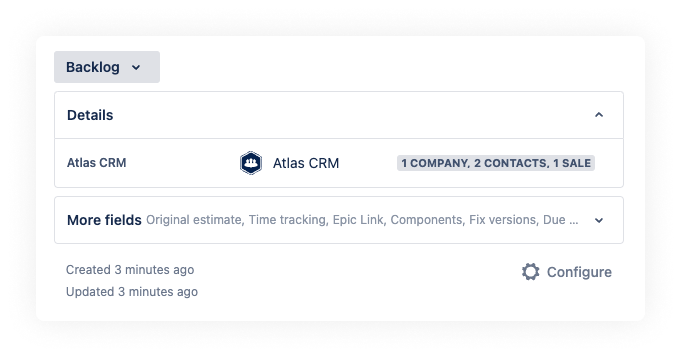
Issue panel status showing 1 company, 2 contacts, 1 sale.
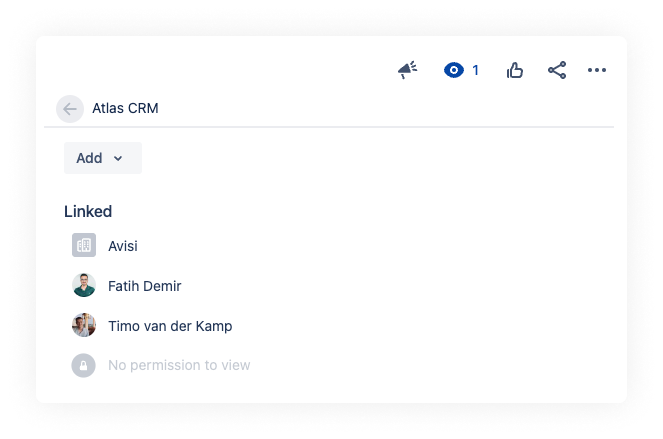
The sale data is not available if you do not have the view sale permission.
